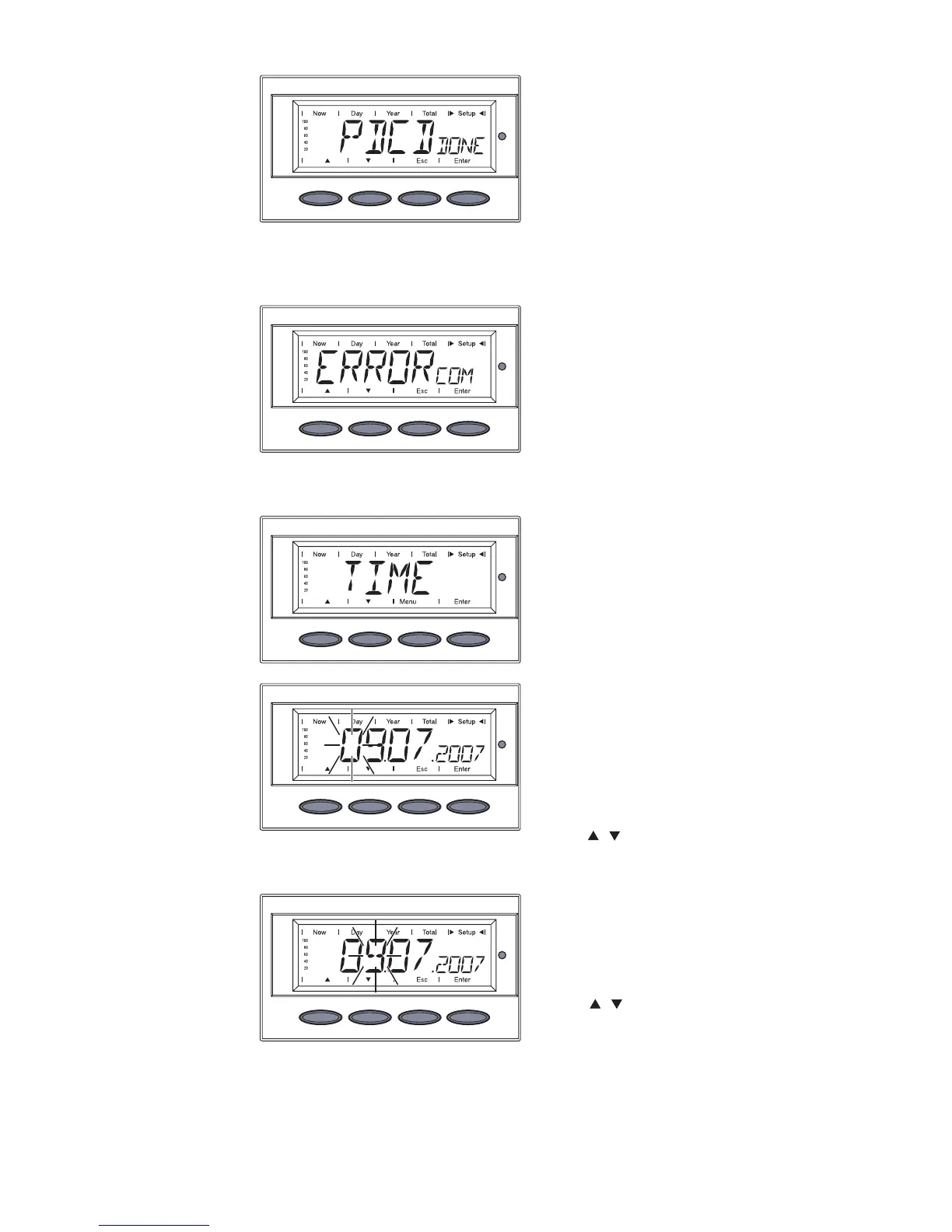104
Setting menu
item ‘DATCOM’
(continued)
‘PDCDDONE’ ...
... or ...
‘IFCDDONE’ is shown
5. Press the ‘Esc’ key 2x to exit
menu item ‘DAT
COM’
Data connection faulty or an option is not installed
If there is a faulty data connec-
tion or options are not installed
‘ERRORCOM’ is shown.
3. Press the ‘Esc’ key to exit menu
item ‘DATCOM’
Setting menu
item ‘TIME’
1. Select menu item ‘TIME’
2. Press the ‘Enter’ key
The date is shown
(DD.MM.YYYY), the first digit
for the day flashes
3. Use the ‘Up’ and ‘Down’ keys to
select a value for the first day
digit
4. Press the ‘Enter’ key
The second day digit flashes
5. Use the ‘Up’ and ‘Down’ keys to
select a value for the second
day digit
6. Press the ‘Enter’ key