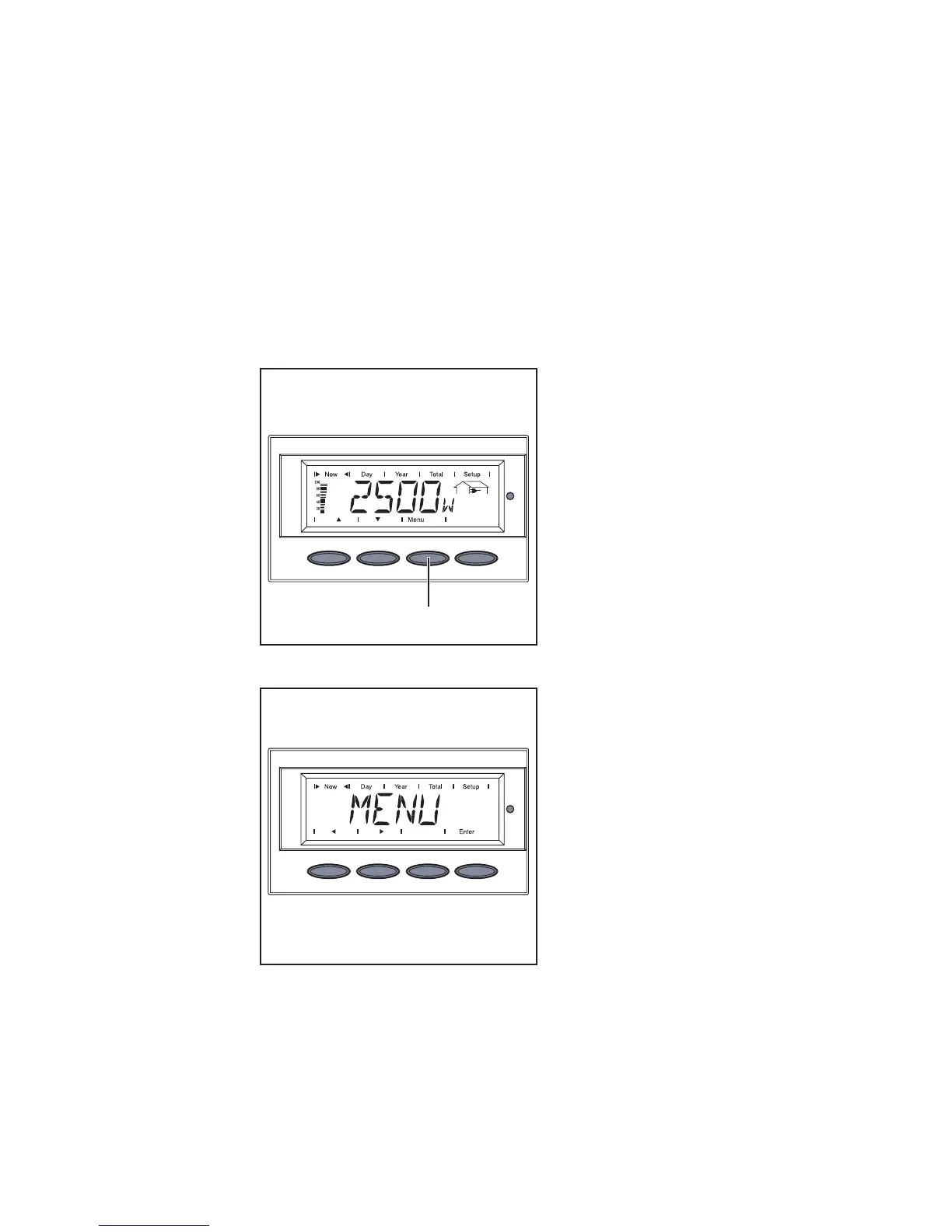79
1. Press any key
The display backlight is activated.
If no key is pressed for 30 seconds, the display backlight stops.
The setup menu also offers a choice between permanently lit or per-
manently dark display.
Activating
Display Illumi-
nation
Operating scheme - the Display
Accessing
Menus
(1)
1. Press the ‘Menu’ button (1)
Accessing Menus
‘Menu’ will appear on the dis-
play
The Fronius IG Plus is now in
the menu level.
From the menu level you can
- set the desired display mode
- access the Setup menu
Menu Levels
