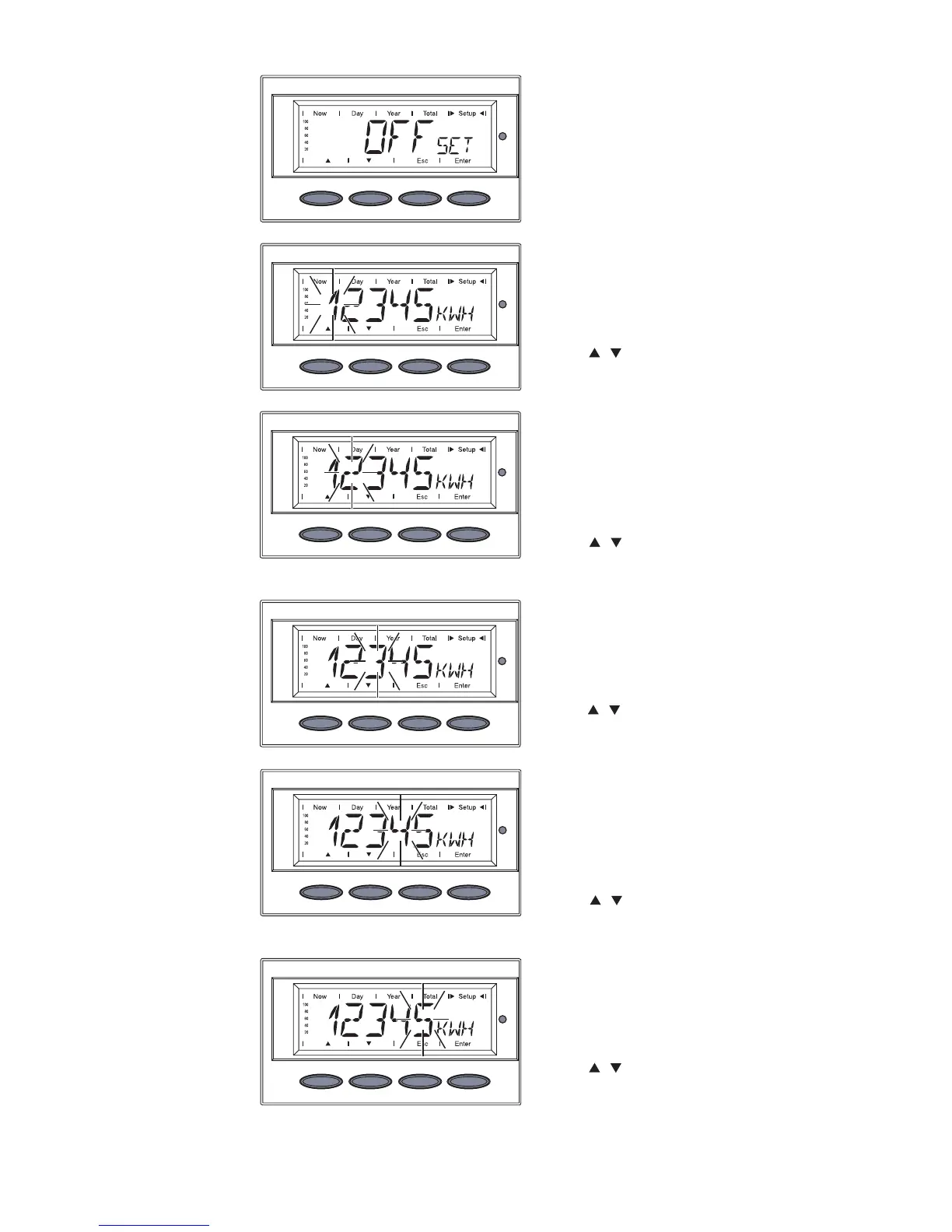100
Setting menu
item ‘YIELD’
(continued)
The OFFSET value is shown, the
first digit flashs
3. Use the ‘Up’ and ‘Down’ keys to
select a value for the first digit
4. Press the ‘Enter’ key
The second digit of the OFFSET
value flashes
5. Use the ‘Up’ and ‘Down’ keys to
select a value for the second
digit
6. Press the ‘Enter’ key
The third digit of the OFFSET
value flashes
7. Use the ‘Up’ and ‘Down’ keys to
select a value for the third digit
8. Press the ‘Enter’ key
The fourth digit of the OFFSET
value flashes
9. Use the ‘Up’ and ‘Down’ keys to
select a value for the fourth
digit
10. Press the ‘Enter’ key
The fifth digit of the OFFSET
value flashes
11. Use the ‘Up’ and ‘Down’ keys to
select a value for the fifth digit
12. Press the ‘Enter’ key
‘OFFset’ is shown
3. Press the ‘Enter’ key