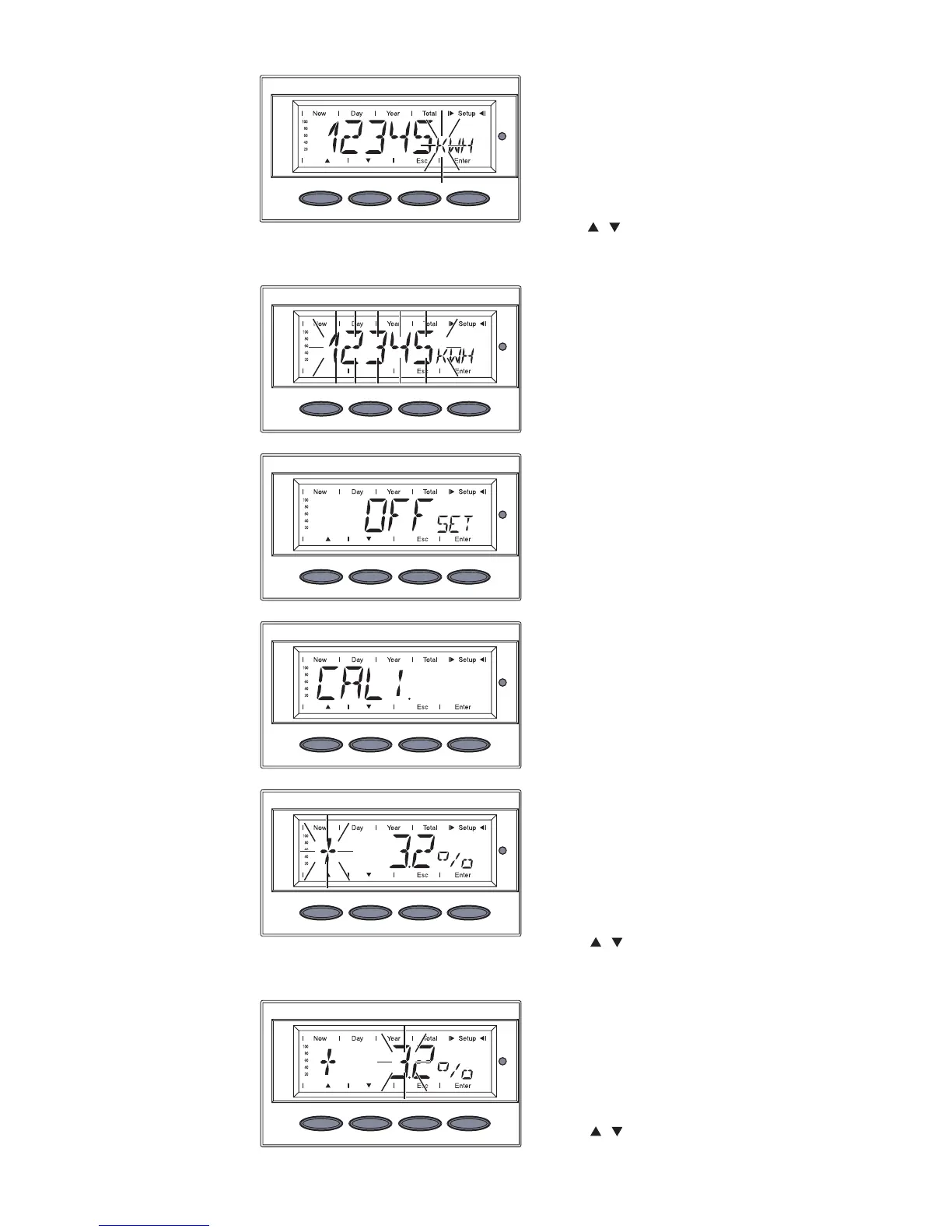101
Setting menu
item ‘YIELD’
(continued)
The digit for the SI prefix flas-
hes
13. Use the ‘Up’ and ‘Down’ keys to
select the SI prefix:
k = 1000
M = 1000000
14. Press the ‘Enter’ key
The set OFFSET value and the
SI prefix flash
15. Press the ‘Enter’ key
The set OFFSET value is now
accepted.
‘CALI.’ is shown
17. Press the ‘Enter’ key
The correction value in % is
shown, the digit for the sign
flashes
18. Use the ‘Up’ and ‘Down’ keys to
select a sign for the correction
value
19. Press the ‘Enter’ key
The digit before the decimal
point flashes
20. Use the ‘Up’ and ‘Down’ keys to
select a value for the digit
before the decimal point
21. Press the ‘Enter’ key
‘OFFSET’ is shown
16. Press the ‘Up’ or ‘Down’ key