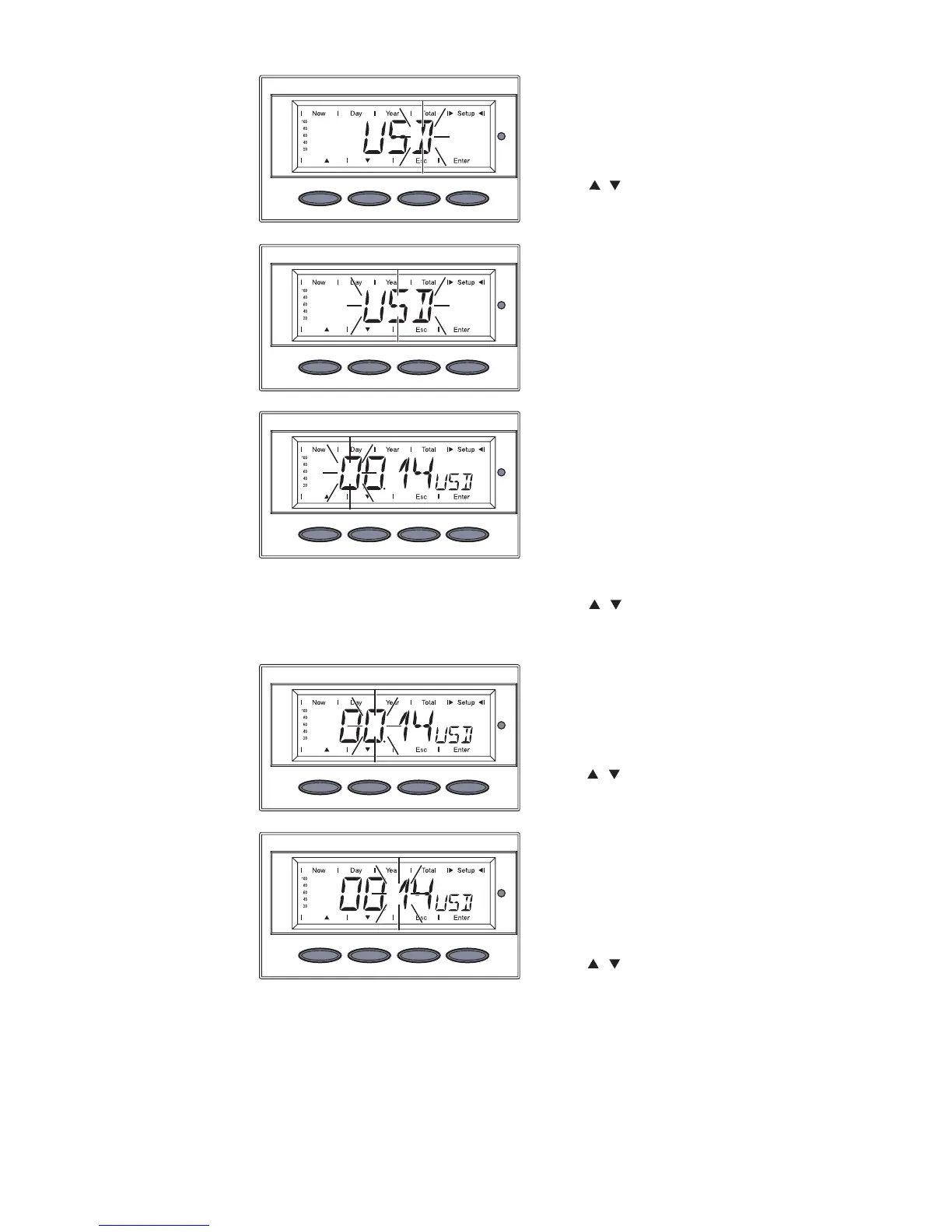97
The third character flashes
7. Use the ‘Up’ and ‘Down’ keys to
select a letter for the third cha-
racter
8. Press the ‘Enter’ key
The set currency flashes
9. Press the ‘Enter’ key
The rate for energy supplied is
now displayed in kWh/currency,
factory setting = 0.14 USD /
kWh
The first digit flashes
10. Use the ‘Up’ and ‘Down’ keys to
select a value for the first digit
(e.g. 0)
11. Press the ‘Enter’ key
The second digit flashes
12. Use the ‘Up’ and ‘Down’ keys to
select a value for the second
digit (e.g. 0)
13. Press the ‘Enter’ key
The first digit after the decimal
point flashes
14. Use the ‘Up’ and ‘Down’ keys to
select a value for the first digit
after the decimal point (e.g. 1)
15. Press the ‘Enter’ key
Setting menu
item ‘CASH’
(continued)