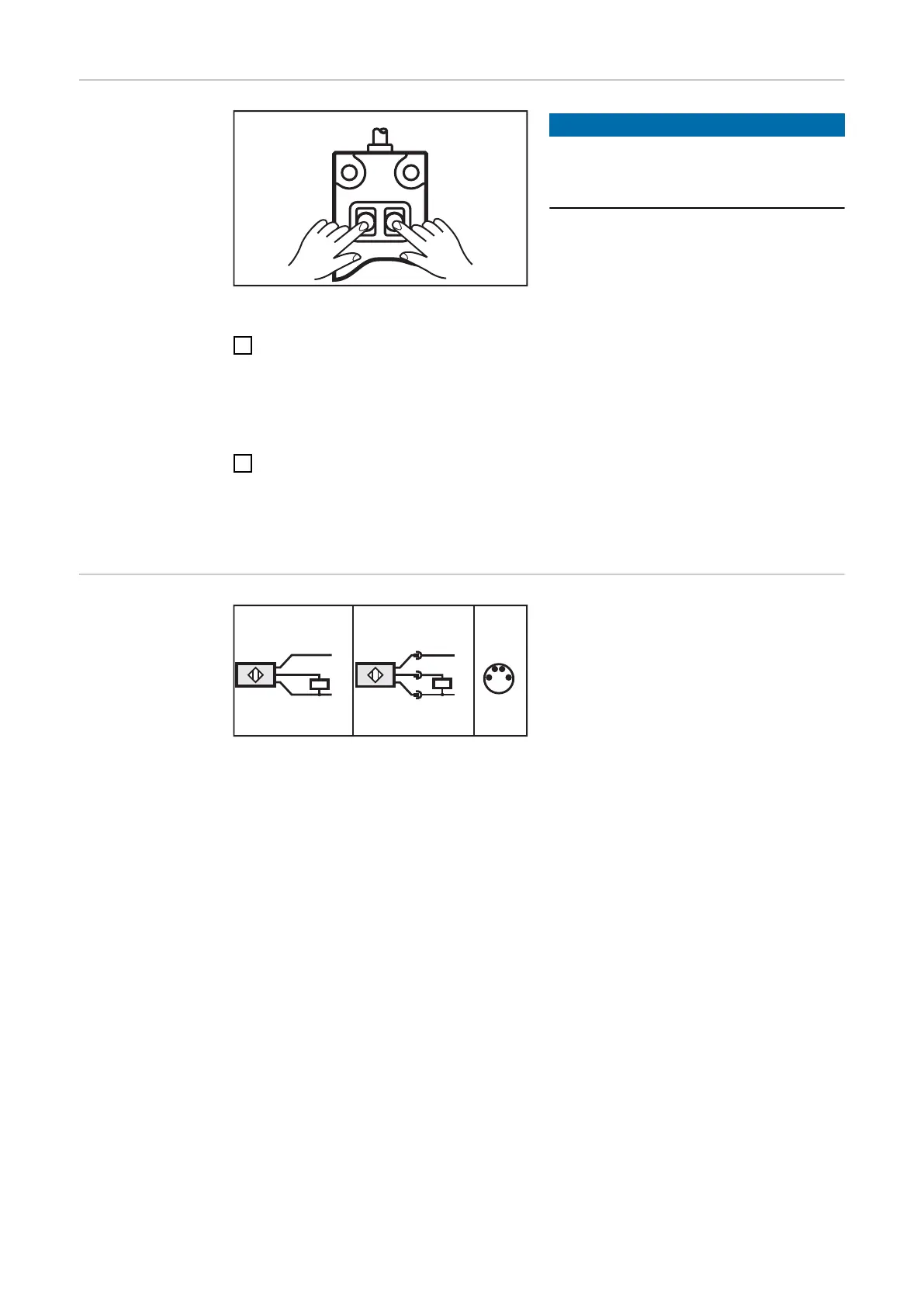Locking/unlock-
ing the fill-level
control sensor
NOTE!
It is possible to lock the fill-level con-
trol sensor to prevent it from being
adjusted accidentally.
Locking the fill-level control sensor:
1
Simultaneously press the "OUT OFF" and "OUT ON" buttons for at least 10 seconds
- The LED status changes briefly
• if the LED lights up when locking, it will go out briefly after locking
• if the LED does not light up when locking, it will come on briefly after locking
Unlocking the fill-level control sensor:
1
Simultaneously press the "OUT OFF" and "OUT ON" buttons for at least 10 seconds
- The LED status changes briefly
• if the LED lights up when unlocking, it will go out briefly after unlocking
• if the LED does not light up when unlocking, it will come on briefly after
unlocking
Electrical con-
nection
Wire colours:
1. brown
3. blue
4. black
64
