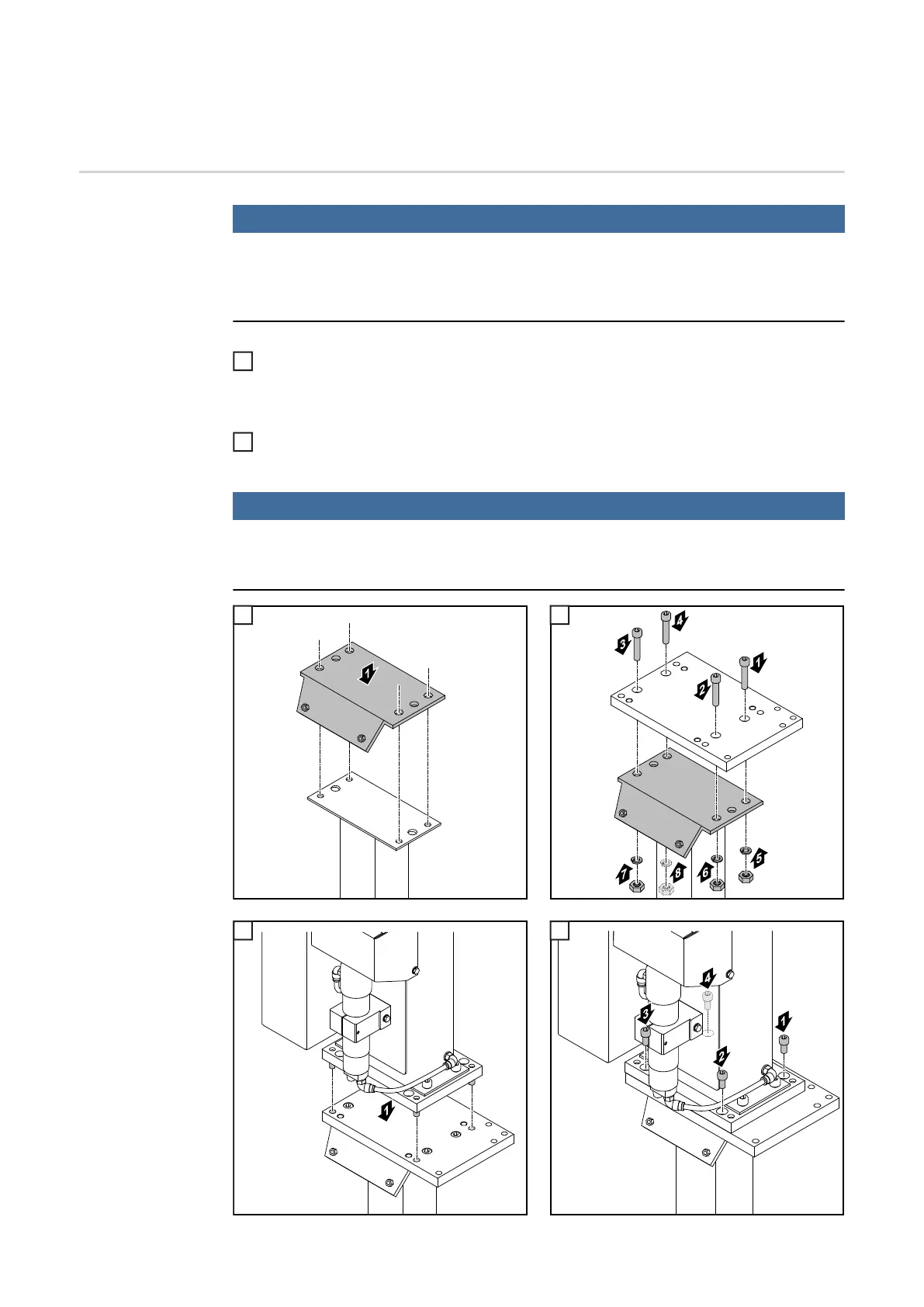44
Screwing the Robacta Reamer V Easy Han6P J to the
underlying surface
Screwing the ad-
justed cleaning
device and instal-
lation stand to the
underlying sur-
face
NOTE!
Different fixings may be required to set up the installation stand depending on the
type of underlying surface (foundation).
Fixings are therefore not included in the scope of supply of the installation stand. The in-
staller is responsible for selecting the right type of fixing.
Place the optional installation stand on a level, firm and vibration-free surface (foun-
dation)
- Position the installation stand in such a way that the distance the robot has to trav-
el to the cleaning device on the installation stand is as short as possible
Screw the installation stand to the underlying surface (foundation) using the appropri-
ate fixings
NOTE!
Use the fixings supplied with the mounting plate to fasten the mounting plate to the
installation stand.
2 3
4 5
1
2
3 4
5 6
