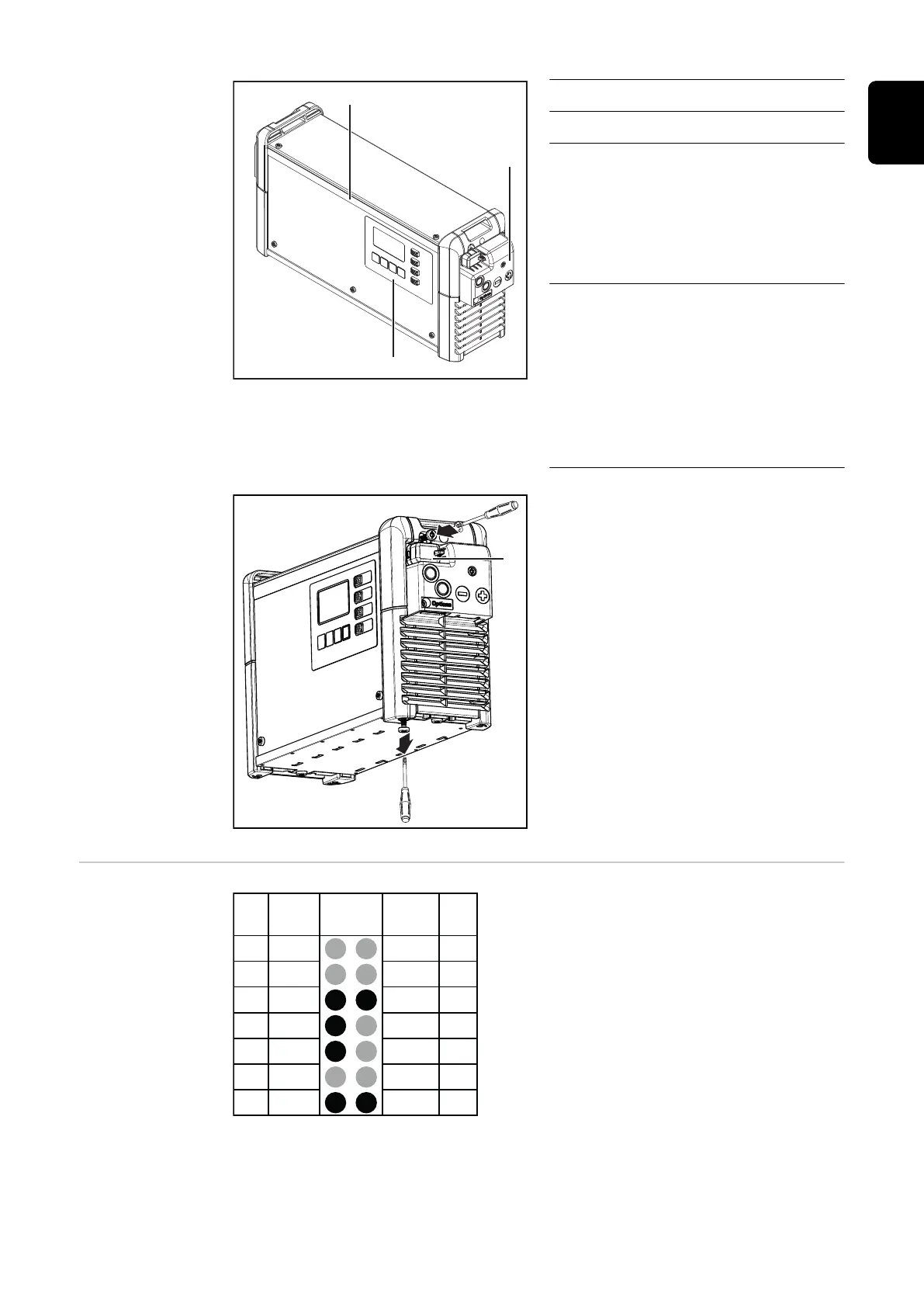No. Function
(7) Control panel
(8) LED strip option
Lights up in the appropriate col-
ors depending on the state of
charge, according to the indic-
ators explained in the "Control
panel" section
(9) Cover for option plug and char-
ging cables
The option plug and the char-
ging cables are only accessible
by removing the cover (9). To do
this, follow the warnings in the
"Safety" section of the "Op-
tions" chapter.
The cover (1) for the USB port can be
secured with a screw.
Pin assignment
of the 2 kW op-
tion plug
13 S 1 Dete
S 2 C2 G
C1 G
C1 L
13V O
C2 L
C1 H C2 H
- St + St
Pin Pin
Plug
Code
Plug
Code
Plug
14p
11
9
7
5
3
1
14
12
10
4
6
8
2
14-pin option plug inside the housing
21
EN
