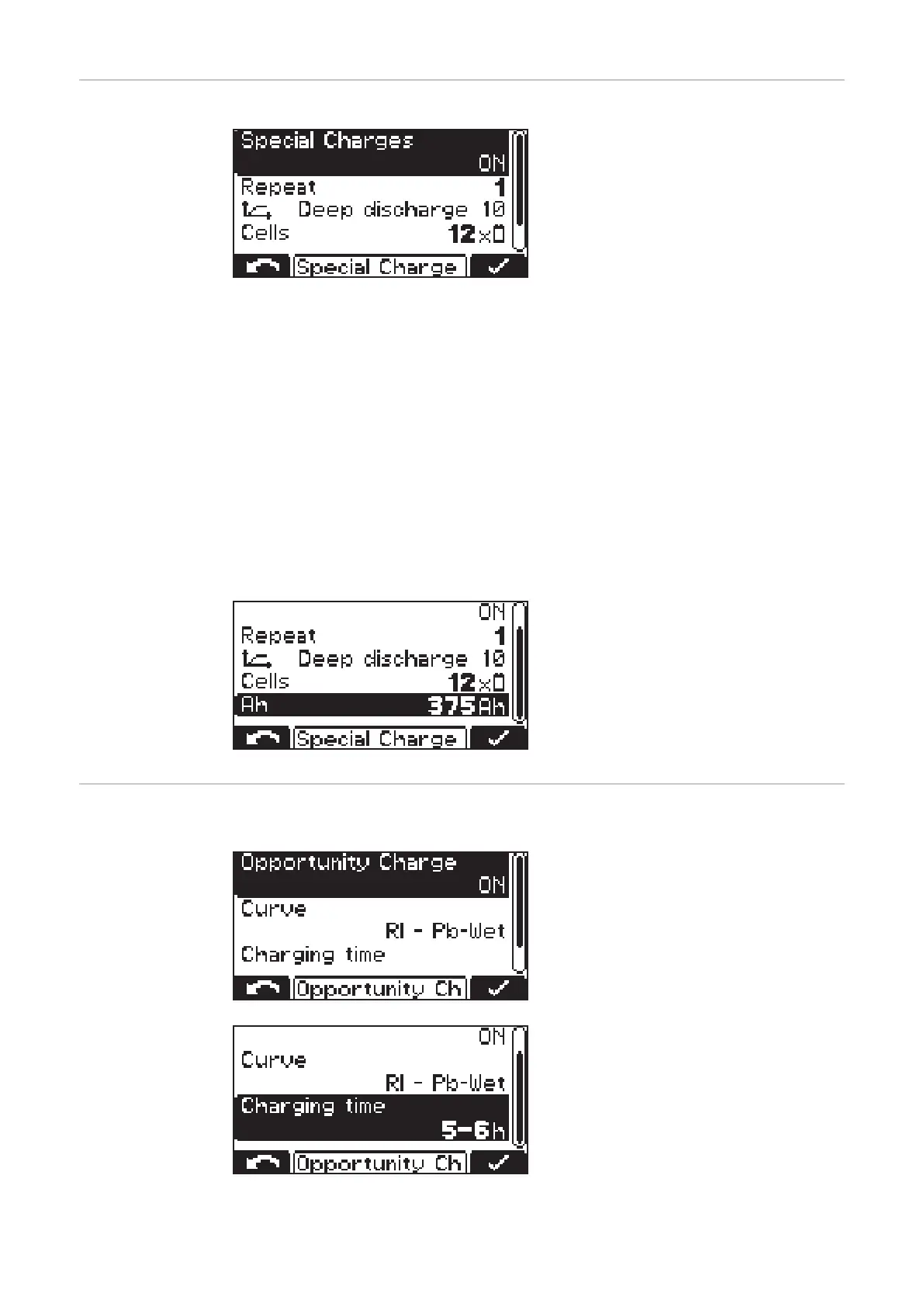Special charges Special Charges
Selecting "Special Charges" allows one
or more of the alternative charging
types to be performed temporarily.
The "repeat" setting defines how often the alternative charging mode should be
performed until the device reverts to the original charging parameters again:
Setting range
-
1 to 99 repetitions
Disable Start Button
ON
-
The charging process cannot be started using the "Pause/Start" key, e.g. to
prevent unauthorised intervention.
OFF
-
The charging process can be started using the "Pause/Start" key.
The following settings are also pos-
sible:
-
Characteristic:
e.g. "Deep discharge 10"
-
Number of battery cells:
"Cells" - e.g. 12x
-
Battery capacity in Ah:
e.g. 375 Ah
“Opportunity
Charge” special
function
"Opportunity Charge” special function:
To extend the usage interval of a bat-
tery, it is possible to recharge it at a
time when it will not be needed, e.g.
during scheduled plant shutdowns.
The following curve settings are avail-
able:
-
Curve - e.g. RI - Pb-WET
-
Charging time - e.g. 5 - 6 h
44
