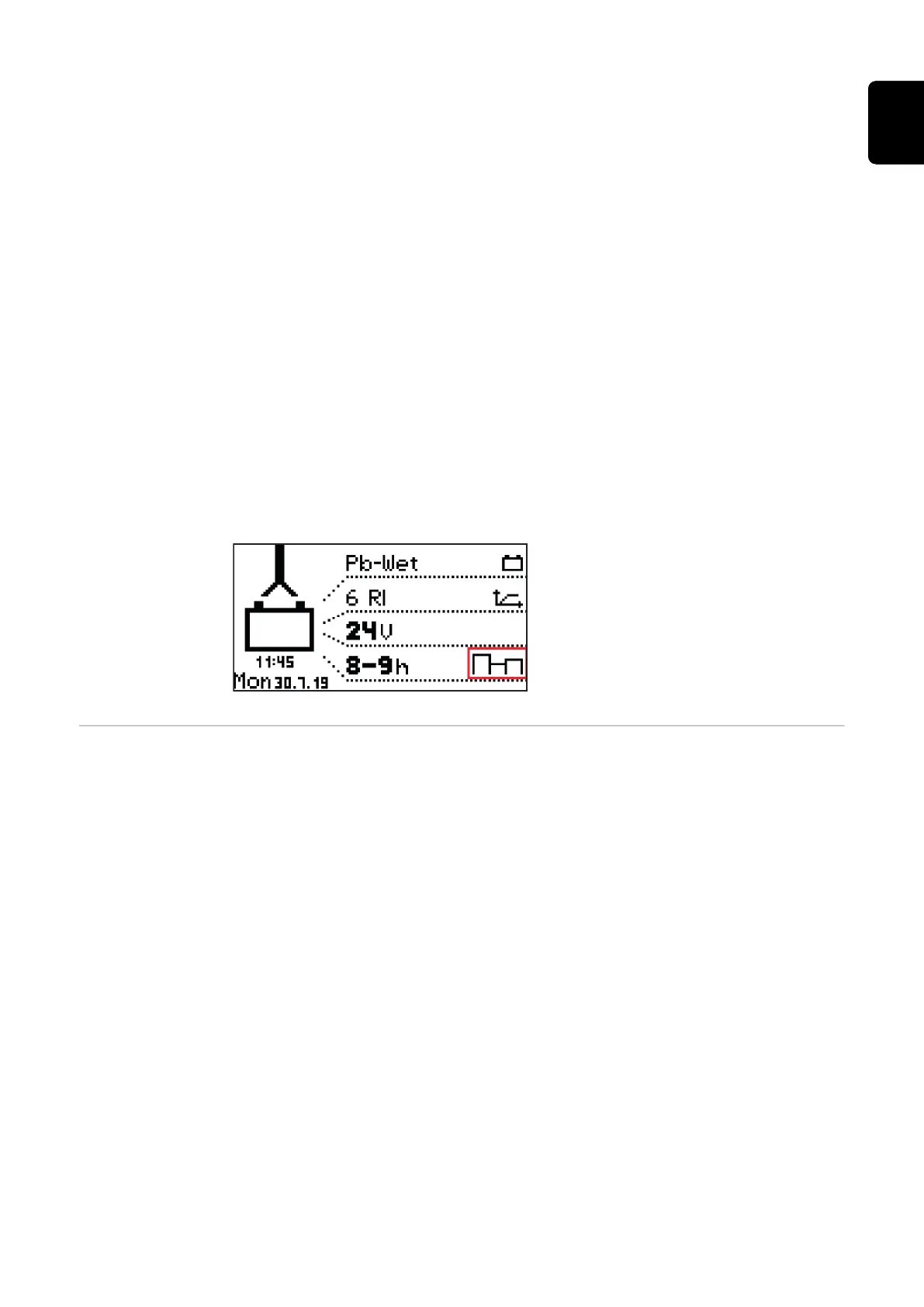Delay
-
If the battery remains connected to the charger for the duration of the
equalising charge delay ("equalize charge delay"), a special type of charging
takes place. This prevents acid stratification.
-
The parameters for the current (ampere/100 ampere hours), voltage (volt/
cell) and duration of the equalising charge may all be changed.
Weekday
-
Specify the weekday on which the equalising charge is to take place.
-
The parameters for the current (ampere/100 ampere hours), voltage (volt/
cell) and duration of the equalising charge may all be changed.
Manual equalising charge (“Manual”)
-
An equalising charge can be started manually by pressing the relevant key on
the display.
-
The equalising charge starts after a set delay time has been observed. The
charge parameters that have been set are followed.
-
The parameters for the current (ampere/100 ampere hours), voltage (volt/
cell) and duration of the equalising charge may all be changed.
-
This function is only available for Pb-Wet characteristics.
If a setting for the equalising charge is enabled, a symbol on the home screen
next to the set ampere hours or charging time shows whether an equalising
charge is being carried out or can be started.
Delay "Delay"
"Charge start delay"
-
Delay time (minutes) between the activation time of the charge start and the
actual charge start.
“Charge end delay”
-
Delay time (minutes) between the signaled end of charge (e.g. green indicat-
or) and the actual end of charge.
"At mains failure restart charging"
-
If this option is activated, the charging process is automatically restarted
after a fault in the electrical network as soon as the electrical network is
available again.
"At mains failure"
-
Restart charging
-
Automatic/continue charging
If the "Restart charging" option is activated, the charging process is automatic-
ally restarted after a fault in the electrical network as soon as the electrical net-
work is available again.
41
EN
