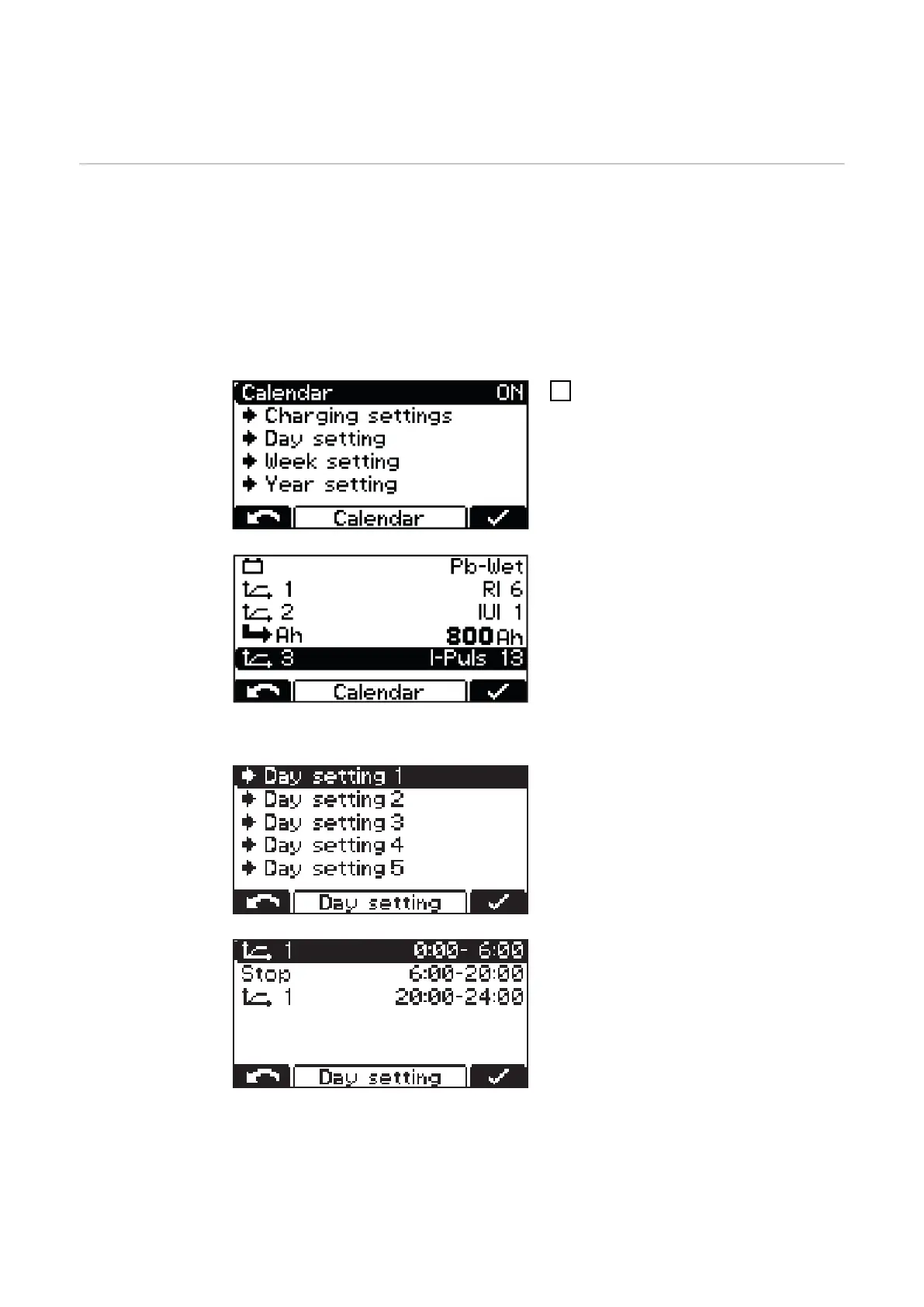If the "Automatic/continue charging" option is activated, the charging process is
automatically continued after a fault in the electrical network as soon as the
electrical network is available again.
Calendar Calendar
The calendar function allows charging to be started automatically according to
the following criteria:
-
Time window in which charging may not be started if a battery is connected.
-
Time window in which charging is to be started using a defined characteristic
1 if a battery is connected.
-
Time window in which charging is to be started using a defined characteristic
2 if a battery is connected.
1
To activate the calendar function,
select the "ON" setting and con-
firm.
"Charging settings" menu item:
-
Type of battery for every charac-
teristic:
e.g. Pb-WET.
-
Curve settings when selecting the
relevant characteristic.
Additional settings can be found under the "Calendar" function:
Day Setting 1-5:
The day settings allow up to five differ-
ent charging start time profiles to be
defined with the following settings:
-
Symbol for characteristic 1:
Time window in which charging is
to be started using characteristic 1
(e.g.: 00:00-06:00)
-
Stop:
Time window in which charging
must not take place (e.g.:
06:00-20:00)
-
Symbol for characteristic 1:
Time window in which charging is
to be started using characteristic 1
(e.g.: 20:00-24:00)
42
