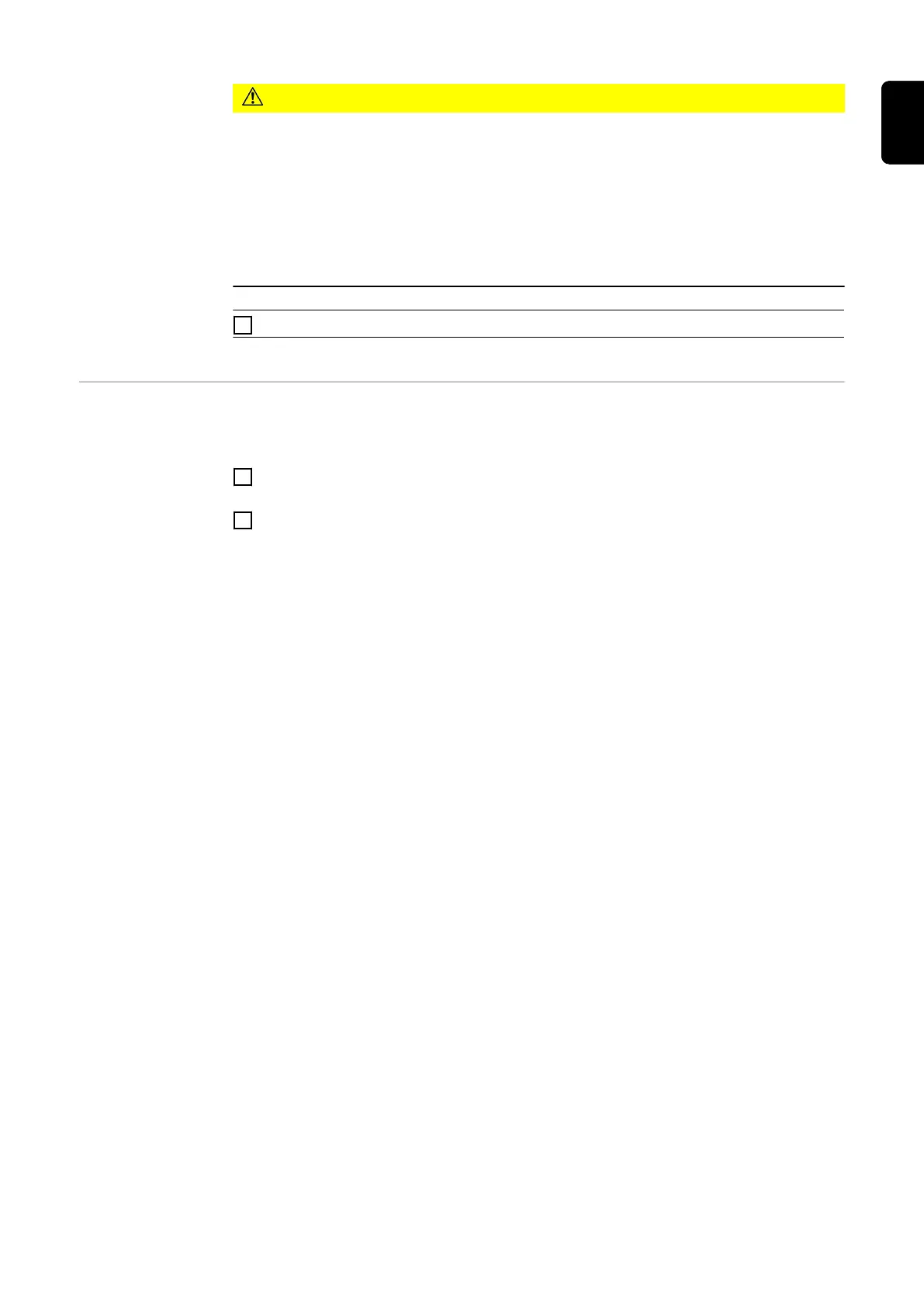CAUTION!
Risk of injury and damage from electric shock and from the wire electrode emer-
ging from the torch.
When pressing the torch trigger
▶
keep the welding torch away from your face and body
▶
wear suitable protective goggles
▶
do not point the welding torch at people
▶
make sure that the wire electrode does not touch any conductive or earthed parts
(e.g. housing)
10
Press the torch trigger and start welding
Corrections dur-
ing welding
To obtain the best possible welding results, the arc length correction and dynamic weld-
ing parameters will sometimes need to be corrected.
1
Press the "Parameter selection" buttons to select the parameters you wish to cor-
rect.
2
Use the adjusting dials to set the selected welding parameters to the required val-
ues.
Welding parameter values are shown in the indicators located above them.
71
EN
