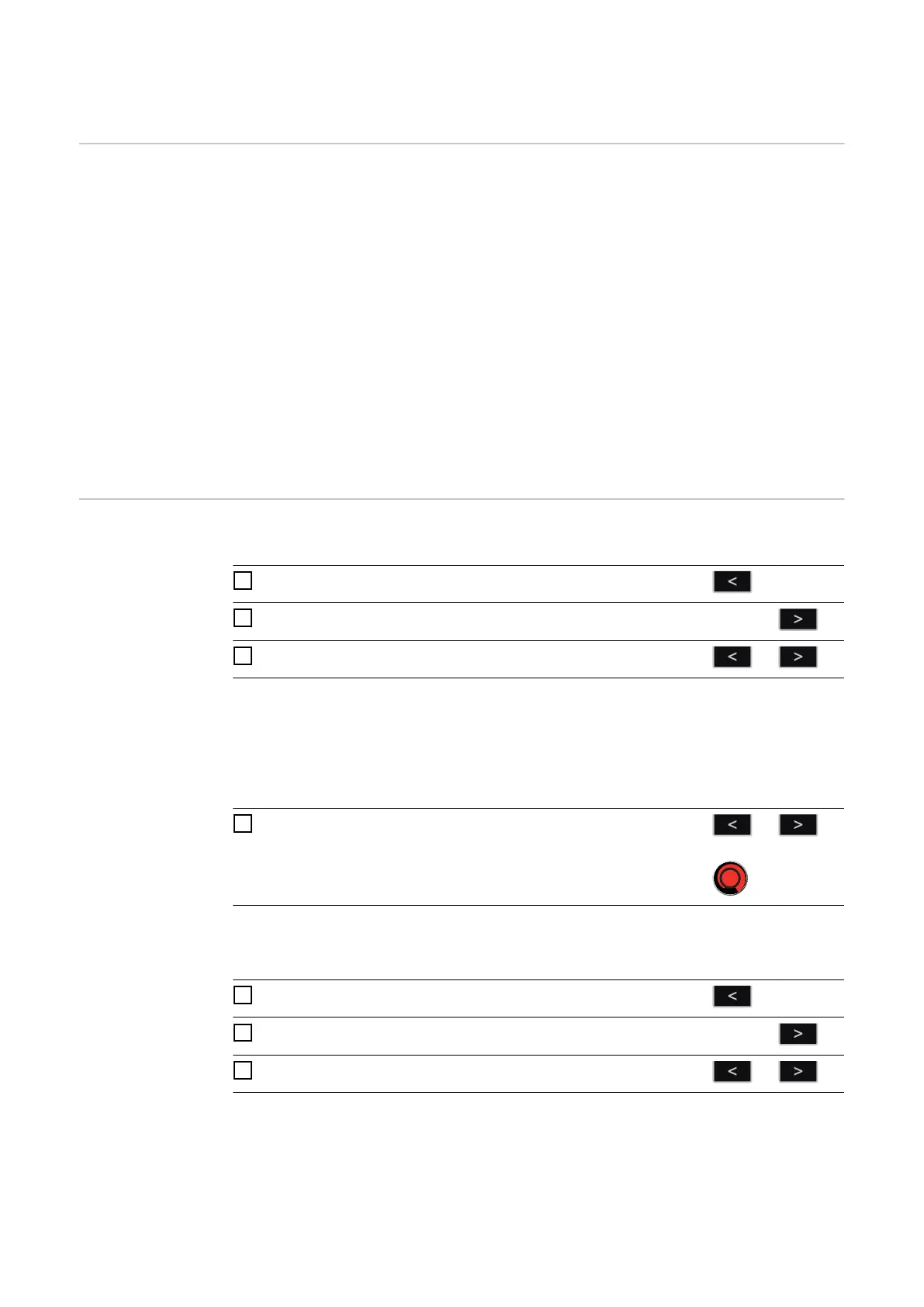Setup menu - Level 2
Restrictions In conjunction with the level 2 of the Setup menu, the following restrictions occur:
Level 2 of the Setup menu cannot be selected:
- during welding
- if the "Gas test" function is active
- if the "Wire threading" function is active
- if the "Wire withdrawal" function is active
- if the "Blow through" function is active
If level 2 of the Setup menu is selected, the following functions are not available, even in
robot mode:
- Welding start-up - the "Power source ready" signal will not be emitted
- Gas testing
- Threading the wire
- Wire withdrawal
- Blow-through
Configuring the
setup parameters
Accessing the Setup menu
1
Press and hold the "Mode" button
2
Press the "Process" button
3
Release the "Mode" and "Process" buttons
The control panel is now in the Setup menu - the last setup parameter that was selected
is displayed.
Selecting the "2nd" parameter
1
Use the "Mode" and "Process" buttons or the left-hand adjusting
dial to select the "2nd" setup parameter
Accessing the Level 2 Setup menu
1
Press and hold the "Mode" button
2
Press the "Process" button
3
Release the "Mode" and "Process" buttons
86
