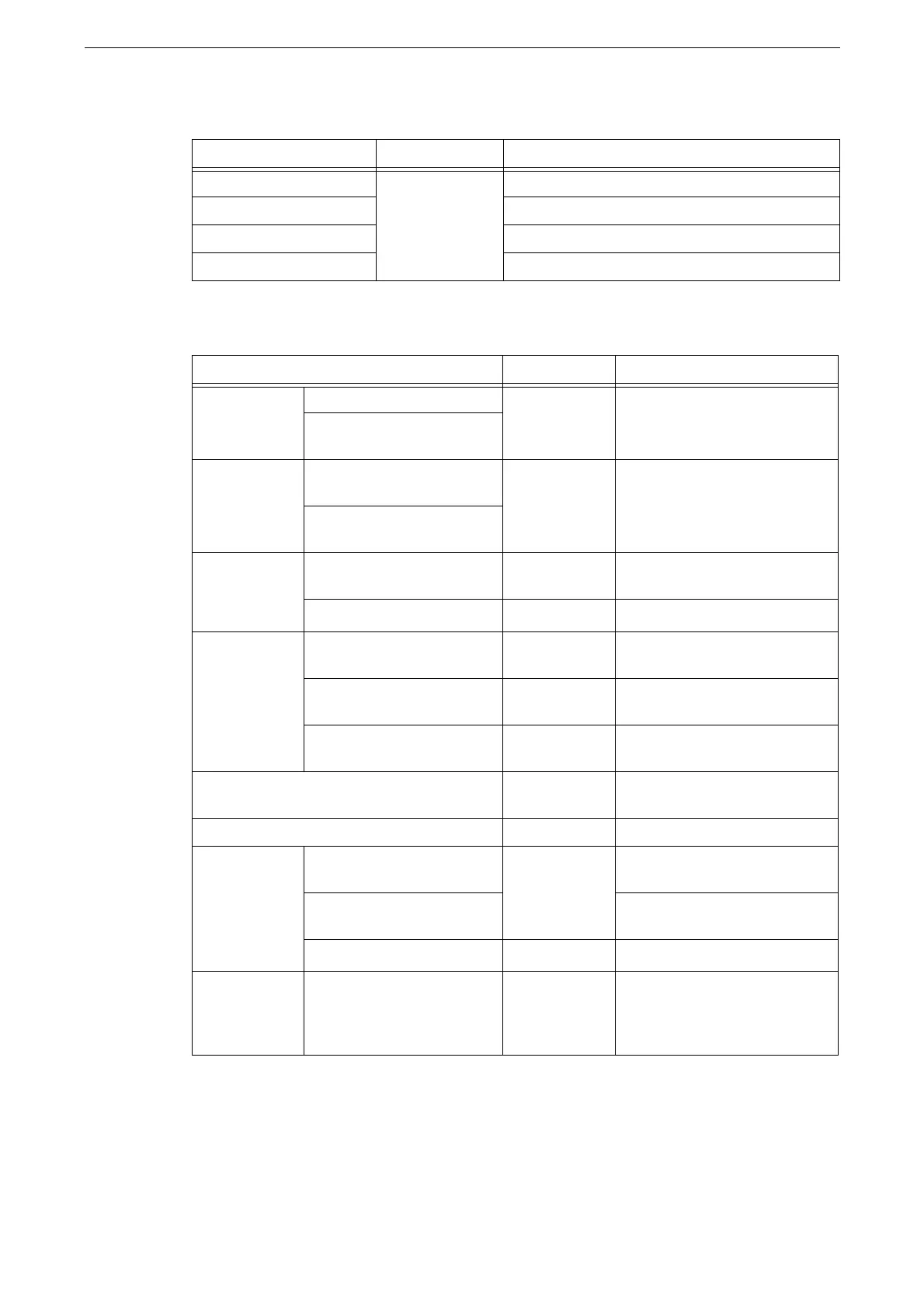Overview of Authentication and Accounting Feature
361
Scan
Fax
*1 : The device counts jobs as Receive Fax.
*2 : When you enable folder operation on the setting of authentication feature under the System Administration mode, the
device counts jobs as unregistered user's jobs.
*3 : The device counts jobs as Receive Internet Fax.
*4 : The device counts jobs as Internet fax Transfer.
Service/Job Target User Managed Item
Email Login user Scanned pages, mail transmission pages
Scan to Folder Scanned pages
Scan (URL/PC) Scanned pages, file transfer pages
Scan to USB Scanned pages
Service/Job Target User Managed Item
Send Fax Automatic Send Login user Transmissions/pages, charging
units
Manual Send (Call-in, Call-
out)
Receive Fax/
Print Fax
Automatic Reception/Print
-
*1
Receptions/pages, charging
units, printed pages/number of
sheets
Manual Reception/Print
(Call-in, Call-out)
Store Fax-
Local Folder
Automatic Reception to
Folder
-
*1
Receptions/pages, charging
units
Print Folder-received Fax
Login User
*2
Printed pages/number of sheets
Fax Polling Automatic Send (to Folder) Unregistered
User
Transmissions/pages
Automatic Reception/Print Login user Polls/pages, charging units,
printed pages/number of sheets
Polling File Sample Printout
(Folders, Polling Folders)
Login user
*2
Pages/number of sheets
Direct Fax Transmission Login user Transmissions/pages, charging
units
Send Internet Fax Login user Transmissions/pages
Receive
Internet Fax/
Print Internet
Fax
Automatic Reception/Print
-
*3
Receptions/pages, printed
pages/number of sheets
Automatic Reception to
Folder
Receptions/pages
Print Folder-received Fax
Login user
*2
Pages/number of sheets
Receive
Internet Fax/
Transferring
Fax
Automatic Transmission
(Transfer)
-
*4
Transmissions/pages, charging
units
