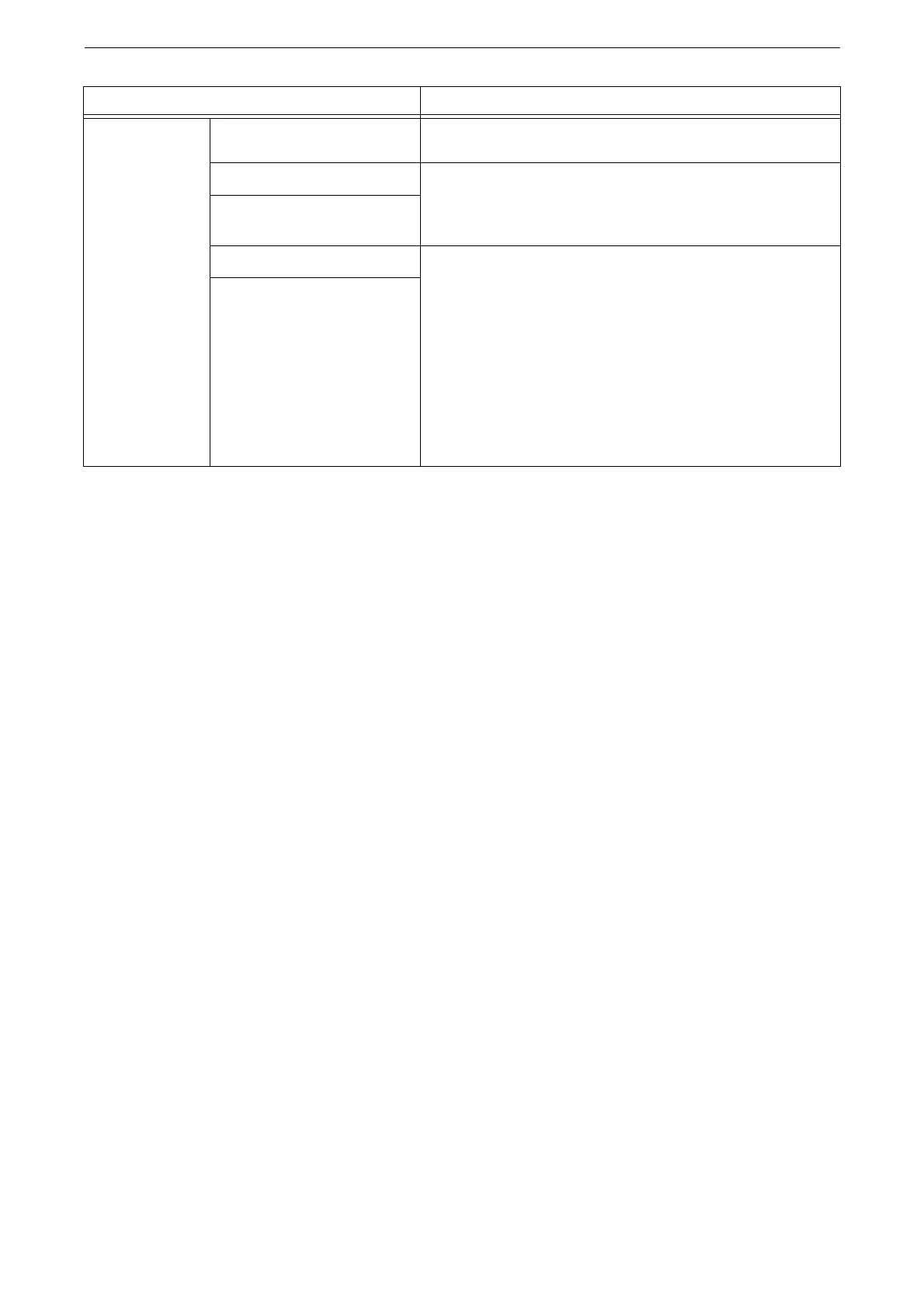WLAN Network Configuration
43
*1 : [Ad-hoc] is not available when Wi-Fi Direct connection is enabled.
*2 : The encryption methods are not available when [Communication Mode] is set to [Ad-hoc].
3
After you confirm the update, tap [OK].
The device reboots and the setting becomes effective.
Using WPS (Push Button)
1
Tap [WPS Settings (PIN Code)] on the [Wi-Fi Connection Settings] screen.
2
Tap [Start] and press the WPS push button on the wireless LAN access point within two
minutes.
3
After you confirm the update, tap [OK].
The device reboots and the setting becomes effective.
Using WPS (PIN Code)
1
Tap [ WPS Settings (PIN Code)] on the [Wi-Fi Connection Settings] screen.
2
Tap [Start] and enter the PIN Code displayed on the screen to the wireless LAN access point
within two minutes.
3
After you confirm the update, tap [OK]. The device reboots and the setting becomes
effective.
Encryption
Settings
WEP Up to four WEP keys can be registered. Select the desired WEP
key in the [Transmit Key] screen.
WPA2 Personal
*2
Set the passphrase.
Mixed Mode Personal (AES /
TKIP)
*2
WPA2 Enterprise
*2
Set the authentication method.
Mixed Mode Enterprise (AES /
TKIP)
*2
When PEAP is selected, you need to set [Identity], [User Name],
and [Password].
When EAP-TLS or EAP-TTLS is selected, you need to configure
certificates and authentication settings on CentreWare
Internet Services.
For information on the settings using CentreWare Internet Services, refer to
"Connecting to a High Security Network via CentreWare Internet Services"
(P.44).
Setting Items Description
