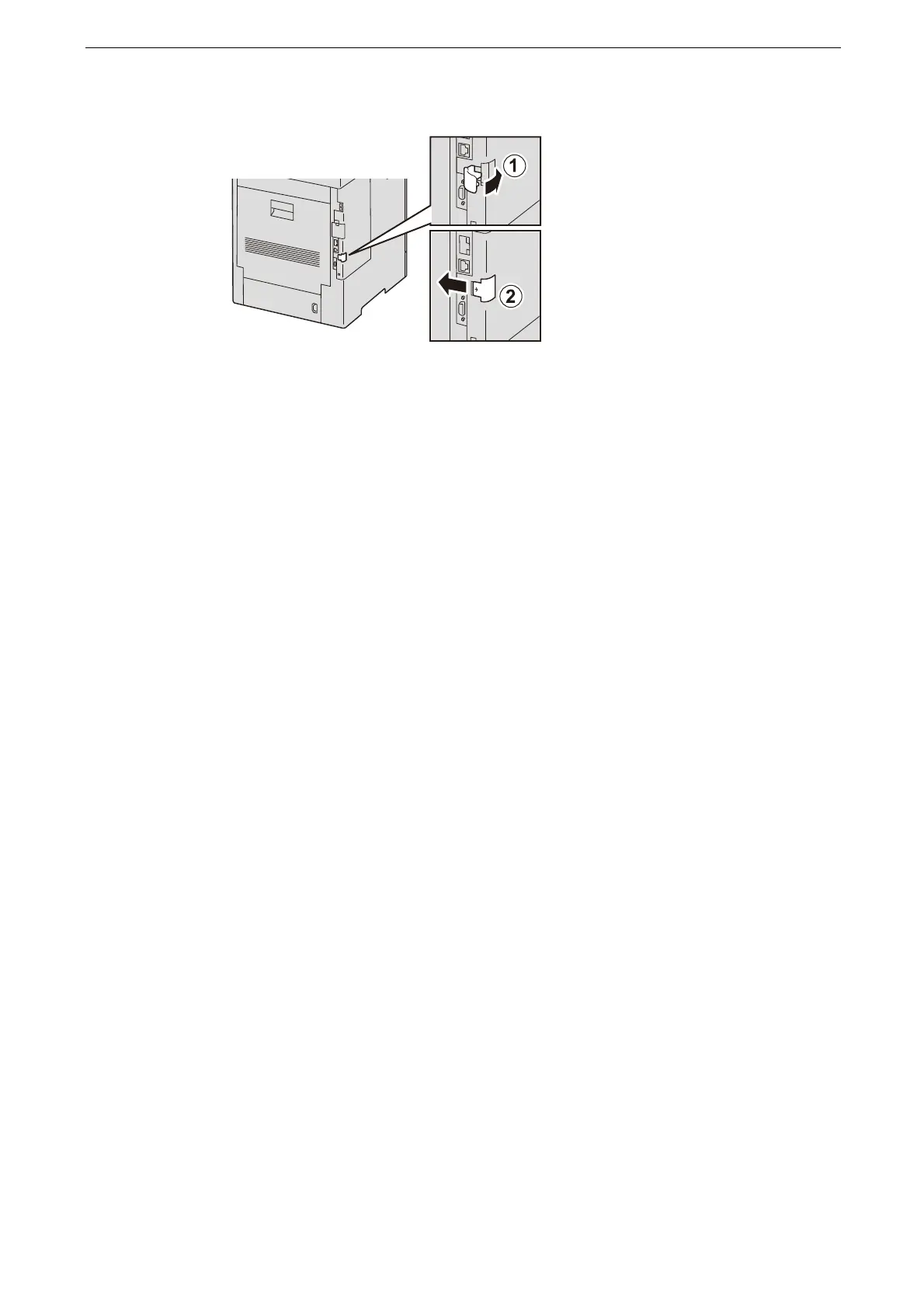18 Installing/Removing Optional Components
466
7
Tilt the latch forward, then slide it to the left to lock the cover.
8
Connect the power cord, and press the power button to power on.
By printing [Configuration Report], you can check whether the storage (optional) is installed correctly.
After installing the storage (optional), change the printer configuration in the printer driver properties. For
more information on how to change the settings, refer to the printer driver help.
