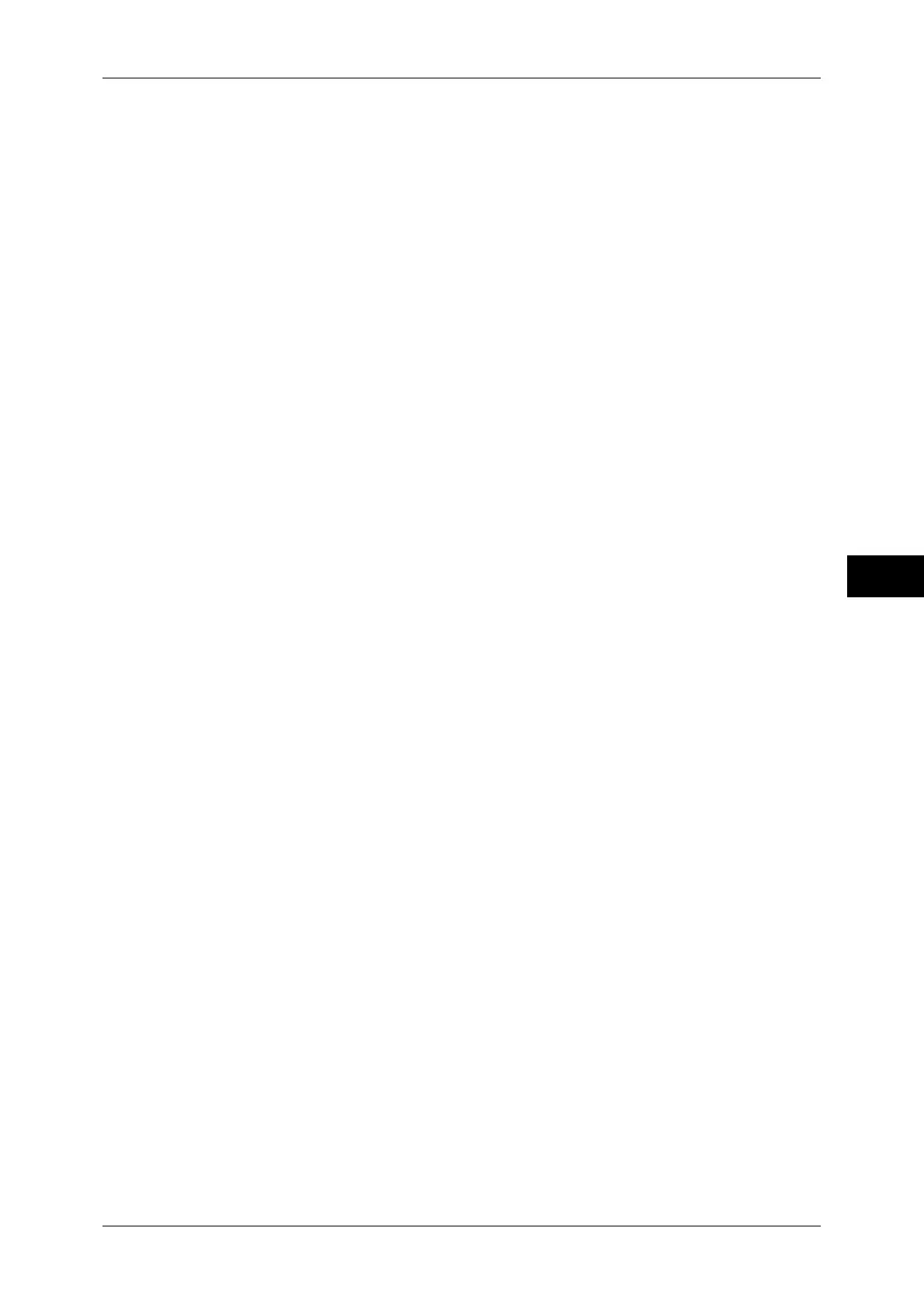Copy Service Settings
109
Tools
5
Annotations - Comment - Position
Set the default value for [Position] displayed when [Comment] is selected for [Annotation] in
the [Output Format] screen.
Annotations - Comment - Font Size
Set the default value for [Format & Style] displayed when [Comment] is selected for
[Annotation] in the [Output Format] screen.
Annotations - Date Stamp - Position
Set the default value for [Position] displayed when [Date Stamp] is selected for [Annotation] in
the [Output Format] screen.
Annotations - Date Size
Set the default value for [Font Size] displayed when [Date Stamp] is selected for [Annotation]
in the [Output Format] screen.
Annotations - Page Number Style
Set the default value for [Style] displayed when [Page Numbers] is selected for [Annotation]
on the [Output Format] screen.
Annotations - Page Numbers - Position
Set the default value for [Position] displayed when [Page Numbers] is selected for
[Annotation] in the [Output Format] screen.
Annotations - Page Numbers - Font Size
Set the default value for [Font Size] displayed when [Page Numbers] is selected for
[Annotation] in the [Output Format] screen.
Bates Stamp - Number of Digits
Set the default value for [Number of Digits] displayed when [Bates Stamp] is selected for
[Annotation] on the [Output Format] tab.
Bates Stamp - Position
Set the default value for [Position] displayed when [Bates Stamp] is selected for [Annotation]
on the [Output Format] tab.
Bates Stamp - Font Size
Set the default value for [Font Size] displayed when [Bates Stamp] is selected for [Annotation]
on the [Output Format] tab.
Sample Job
Set the default value for [Sample Job] in the [Job Assembly] screen.
Booklet Creation - Cover Tray
Set the default value for [Covers Tray] in the [Booklet Creation] screen.
Covers - Cover Tray
Set the default value for [Main Body Tray] and [Cover Tray] in the [Covers] screen.
Build Job - Segment Separator Tray
Set the default value for [Separator Tray] in the [Transparency Options] screen.
