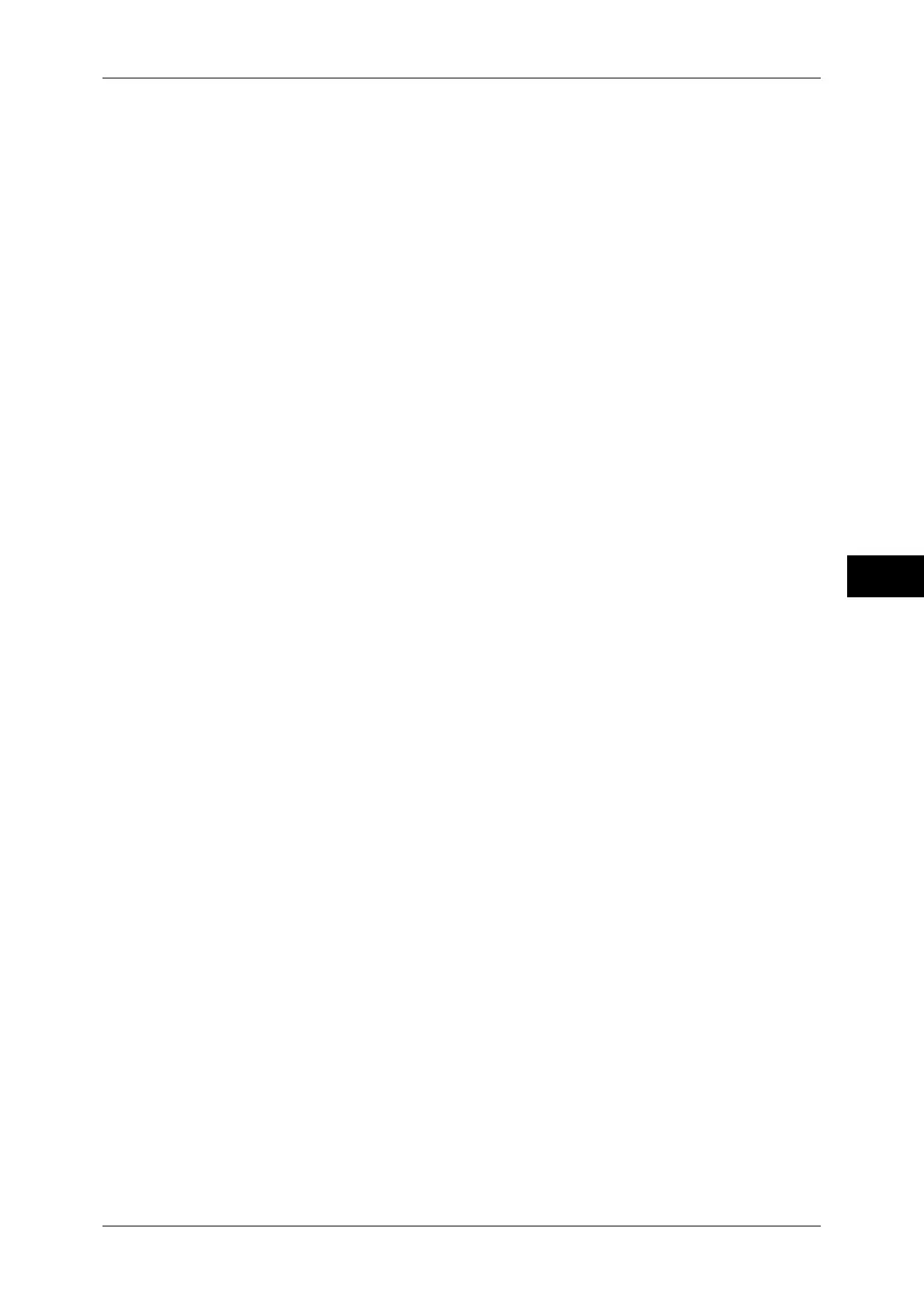Scan Service Settings
139
Tools
5
Run Job
The read-in data is treated as valid, and the part of the original read in is treated as a
complete stored file.
Maximum Stored Pages
Set the maximum number of stored pages of a scan original. You can specify a number from
1 to 999 pages.
Saturation
Set the saturation when scanning a full color original. When carrying out a scan, it is
automatically adjusted according to this setting value.
Background Suppression Level
Set the background suppression level. This is valid when [Background Suppression] is set to
[Auto Suppression].
The larger the value, the stronger the effect of removing background noise.
Shadow Suppression Level
Set the show-through prevention level. This is valid when [Shadow Suppression] is set to
[Auto Suppression].
Color Space
Set whether to display the color space feature.
When set to [Enabled], the [Color Space] button appear on the [Advanced Settings] screen
for [E-mail], [Scan to Mailbox], [Scan to PC], and [Network Scanning].
TIFF Format
Set the TIFF format for scanned data. You can select [TIFF V6] or [TTN2].
Image Transfer Screen
Select whether to display a message when the scan of an original is completed.
Disabled
Does not show a scan completion message.
Display Message Only
Shows a scan completion message.
Display Scan & Transfer Screens
Shows the transfer screen after showing the scan completion message.
Display Message At End of Transfer
Shows a transfer completion message.
Searchable - Page Orientation
Set the page orientation of original documents. Select [Auto Upright Orientation] or
[According to Original Orientation].
Note • This feature does not appear for some models. An optional package is necessary. For more
information, contact our Customer Support Center.
