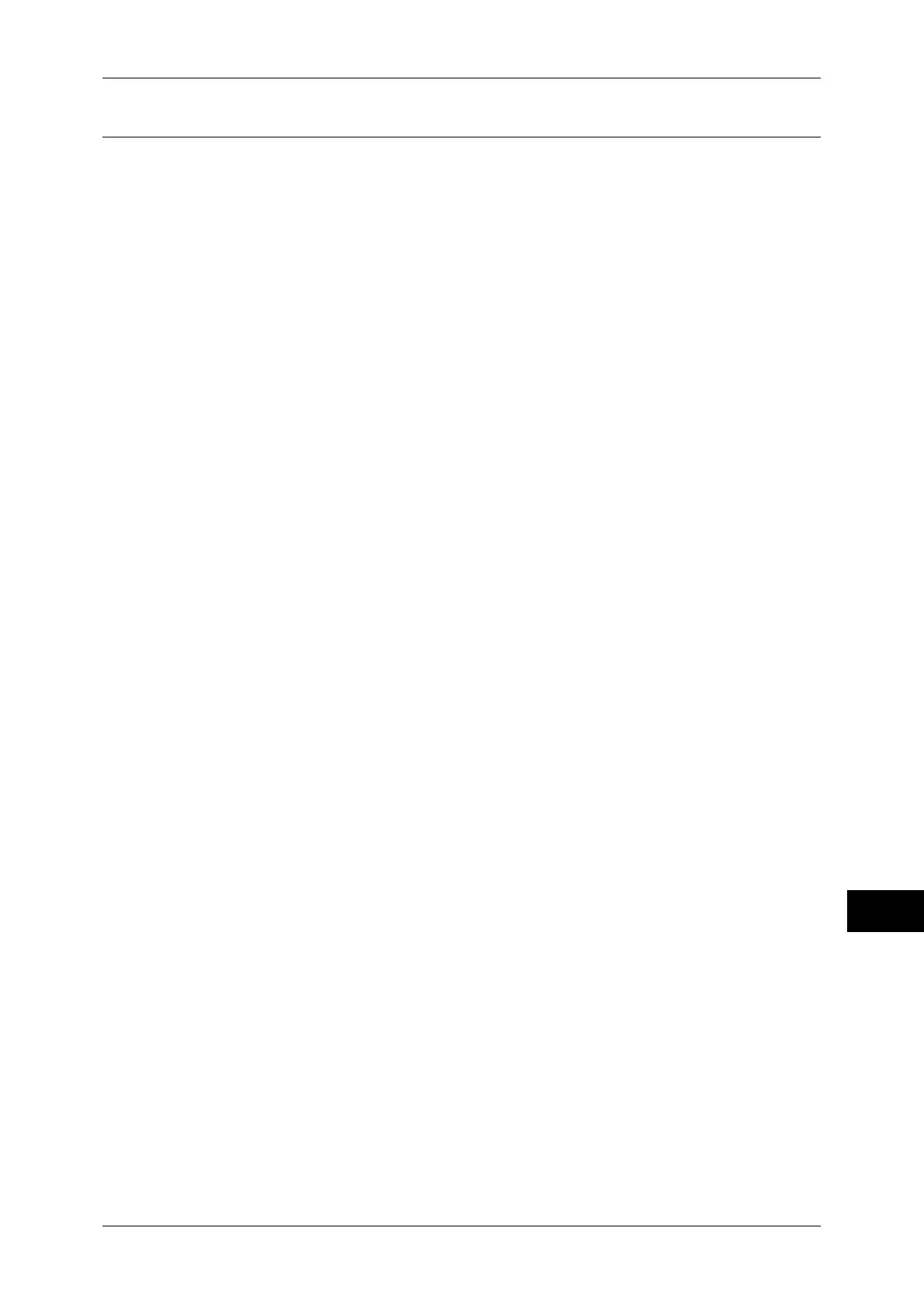Configuration for Authentication
295
Authentication and Account Administration
13
Step 3 Creating an Authorization Group
If necessary, you can create authorization groups using the following procedure.
1
Press the <Log In/Out> button.
2
Enter the system administrator’s user ID with the numeric keypad or a keyboard, and
select [Enter].
When a passcode is required, select [Next Input] and enter the system administrator’s
passcode, then select [Enter].
Note • The default user ID is "11111".
• The default passcode is "x-admin".
3
Select [Tools].
4
Select [Authentication/Security Settings].
5
Select [Authentication].
6
Select [Create Authorization Groups].
7
Select "(No Name)" and select [Create/Delete].
8
Enter a group name into [Group Name].
9
Set [Restrict Recipient Selection Method] and [Restrict User to Edit Address Book].
Refer to "Create Authorization Groups" (P.185).
10
Select [Close].
