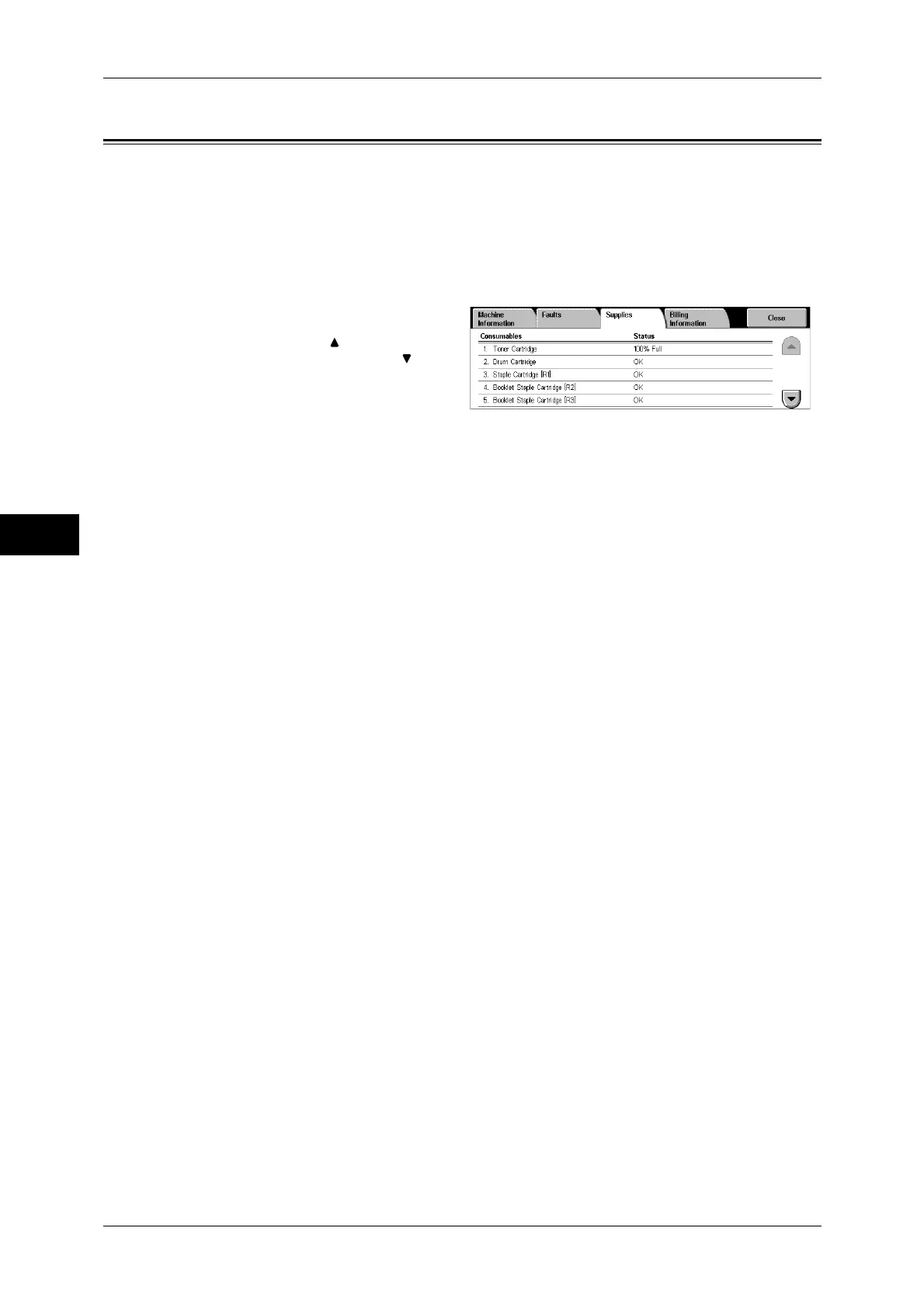4 Machine Status
72
Machine Status
4
Supplies
You can check the status of consumables on the [Supplies] screen. The status of
consumables is shown as "OK", "100% Full", "Replace Soon", or "Replace Now".
The following describes the procedure for checking the status of consumables.
For information on replacing consumables, refer to "Maintenance" (P.37).
1
Press the <Machine Status> button.
2
Select the [Supplies] tab.
Note • Select [ ] to return to the
previous screen or [ ] to
move to the next screen.
On the [Supplies] screen, you can check the following items.
Note • The items displayed vary depending on the options installed.
Important • If using a partly consumed toner cartridge (such as a toner cartridge removed from another
DocuCentre-III 3007/2007 unit), the status shown may not match the actual remaining
amount. When replacing toner cartridges, we recommend you use new ones.
z
Toner Cartridge
z
Booklet Staple Cartridge [R2]
z
Drum Cartridge
z
Booklet Staple Cartridge [R3]
z
Staple Cartridge [R1]
z
Hole Punch Waste Container [R4]
