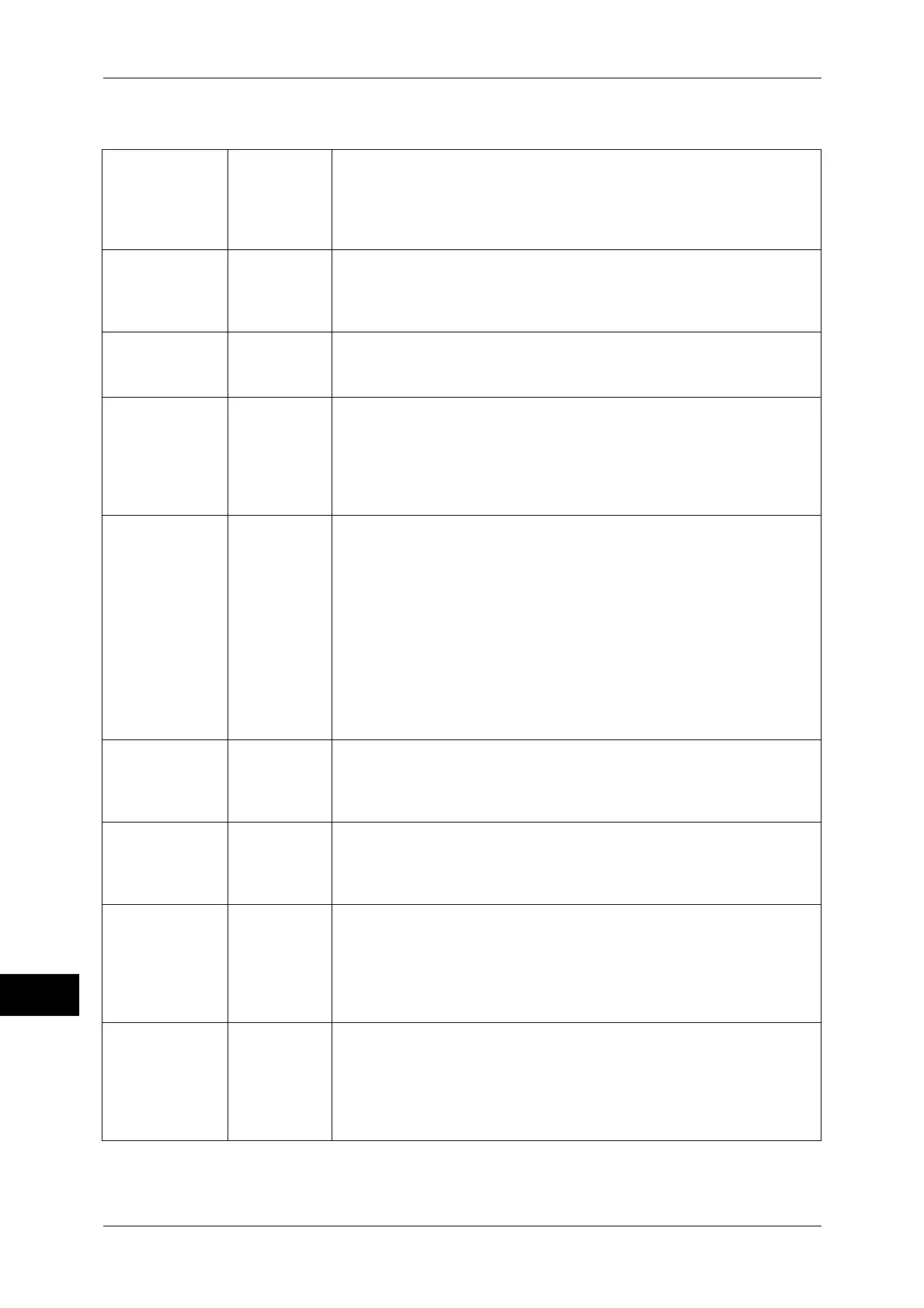15 Appendix
458
Appendix
15
Advanced Settings
Auto Layout 106 [0] (Default) : ON
[1] : OFF
Selects whether aligning the position of the document and the paper is to
be done automatically or not.
Active Palette 107 [0] (Default) : Command
[1] : Panel
Selects whether to use a pen specified by command or set on the panel.
No. of Prints 108 [1]
-[250] (Default): [1]): 1 - 250
Sets the number of prints to be made.
Output Tray 109 [0] (Default) : Center Output Tray
[1] : Side Output Tray
[2] : Center Output Tray - Lower
[80] : Finisher Tray
Sets the output tray.
Two-Sided
Printing
110 [0] (Default) : None
[1] : Head to head
[2] : Head to toe
Sets the two-sided printing.
[None]...Prints one side.
[Head to Head]...Place the paper as in the [Paper Orientation], and it
prints both sides so that the orientation of the up-sides are aligned for
each page when the left side is closed.
[Head to Toe]...Place the paper as in the [Paper Orientation], and it prints
both sides so that the orientation of the up-sides are aligned for each
page when the top side is closed.
Chinese Fonts 111 [0] : Stroke
Specifies 2-byte character fonts, including Chinese characters. The
setting cannot be changed for this model.
Alphanumeric
Fonts
112 [0] : Stroke
Specifies 1 byte character fonts. The setting cannot be changed for this
model.
Vertical Position
Adjustment
113 [0] (Default) : Does not move the hard clip area.
[1] to [500] : -250 to +250 mm
Moves the hard clip area vertically.
-1
to -250 mm for setting numbers 1 - 250
+1
to +250 mm for setting numbers 251 - 500
Horizontal
Position
Adjustment
114 [0] (Default) : Does not move the hard clip area.
[1] to [500] : -250 to +250mm
Moves the hard clip area horizontally.
-1 to -250 mm for setting numbers 1
- 250
+1 to +250 mm for setting numbers 251
- 500
