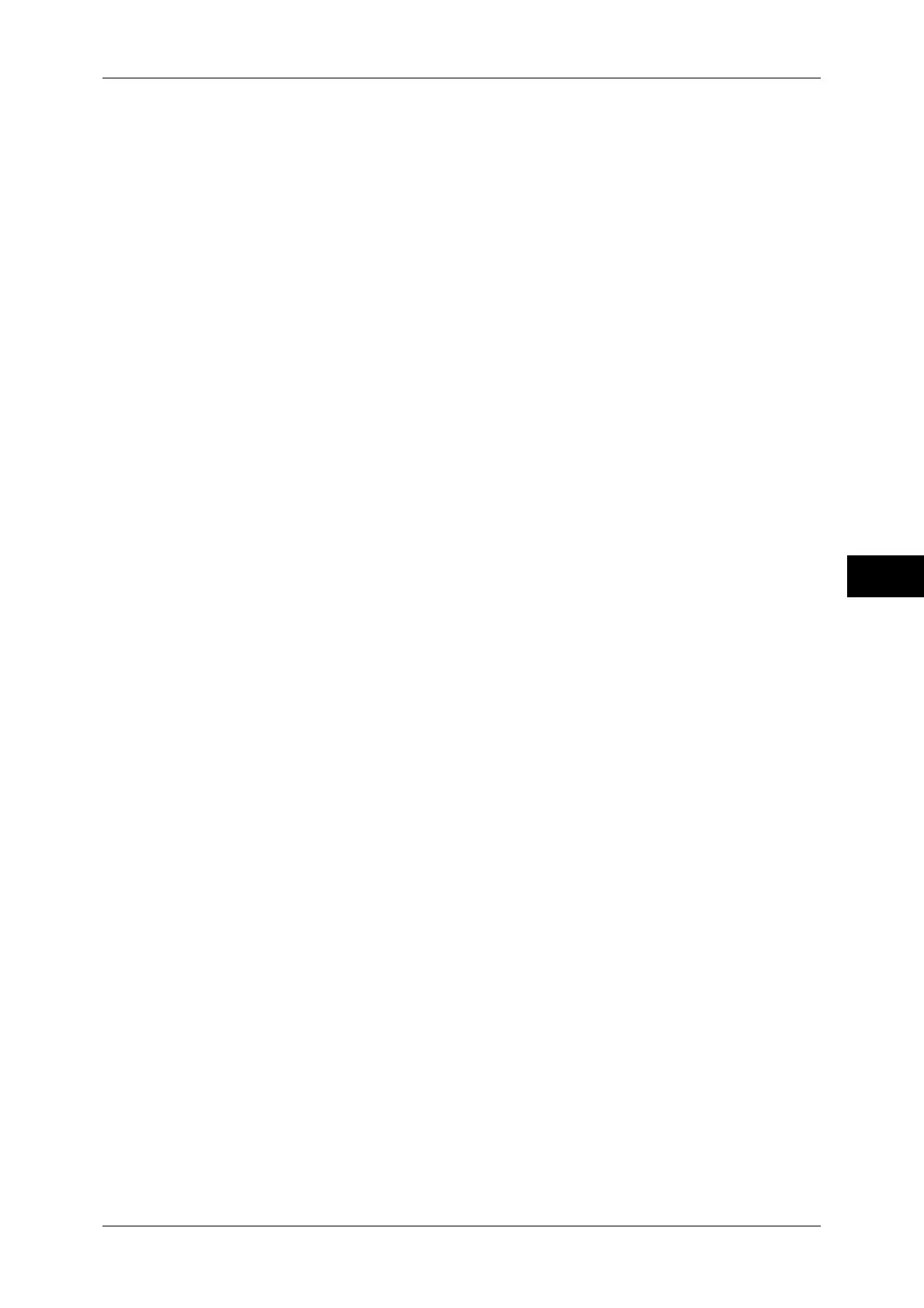Fax Service Settings
143
Tools
5
Rotate 90 degrees
Set whether to automatically rotate a document if its image must be reduced in size unless it
is rotated.
Note • If an arbitrary magnification is specified in [Reduce/Enlarge], automatic rotation transmission
does not function.
Sender ID
For G3 communications, you can select whether to notify the G3-ID to recipients.
Save Undelivered Faxes
Set whether to save a fax document if fax transmission failed. When [Yes] is selected, the
[Undelivered Faxes] button appears on the [Stored Documents] tab of the [Job Status]
screen. Select this button to send the fax document again.
For details on [Undelivered Faxes], refer to "9 Job Status" > "Printing and Deleting Stored Documents"
> "Undelivered Faxes" in
the User Guide.
Save Deleted Faxes
When [Yes] is selected for [Save Deleted Faxes], set whether to also save cancelled fax
documents.
Saved Faxes - Auto Delete
When [Yes] is selected for [Saved Faxes - Auto Delete], set whether to automatically delete
saved documents in 24 hours.
Transmission Interval
Specify a value for the interval between the end of one transmission and the beginning of the
next, from 3 to 255 seconds in 1 second increments.
A longer transmission interval increases the total time to send a broadcast transmission, for
example, but allows calls to be received during the standby time.
Batch Send
When the machine stores multiple faxes addressed to a destination, enabling the Batch Send
feature allows you to send them at a time, as one fax transmission. By using this feature, you
can save communication costs.
Select whether or not to enable the Batch Send feature.
Note that a batch send is not possible for manual transmissions, broadcast, relay broadcast,
mailbox transmissions, and transmissions with a specified time before the specified time.
When using a redial, resend, or delayed start send transmission job or the authentication
feature, to send to the same address from different users, then a batch send is not possible.
Manual Send/Receive Default
When using on-hook or off-hook, set whether the initial state of the touch screen is [Manual
Send] or [Manual Receive].
Fax Receiving Mode
Set the default value for [Fax Receiving Mode] in the [Machine Status] screen displayed by
pressing the <Machine Status> button. Select whether to receive a fax automatically or
manually.
Border Limit
Set the length to make a page break that is applied when the length of a received document
is longer than the paper length. You can specify a value within the range from 0 to 127 mm in
1 mm increments.
