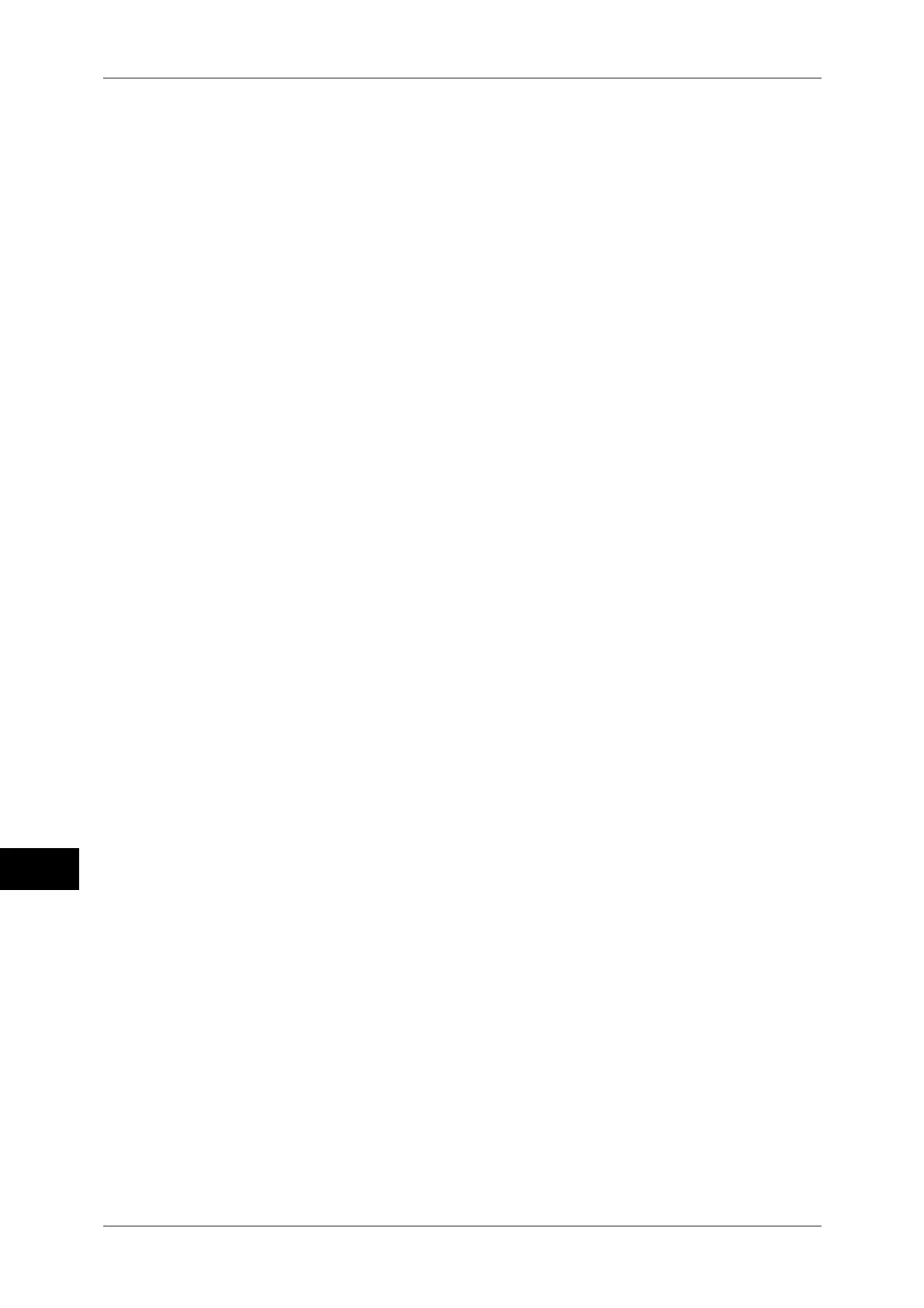12 Encryption and Digital Signature Settings
264
Encryption and Digital Signature Settings
12
4) Click [Machine Digital Certificate Management].
5) Click [Upload Signed Certificate].
6) Enter [Password].
7) Enter [Retype Password].
8) Enter a file name you want to import. Or select a file to be imported from a dialog
box displayed by clicking the [Browse] button and then click [Open].
9) Click the [Import] button. When a screen to enter the user name and passcode
appears, enter the system administrator’s user ID and passcode into [User Name]
and [Password], and then click [OK].
Note • The default user ID is "11111"
• The default passcode is "x-admin".
10)Refresh the web browser.
3
Configure the certificate.
Note • For DocuCentre series models, this step is not necessary.
1) Click [+] on the left of [Security] to display the items in the folder.
2) Click [Certificate Management].
3) Select [Local Device] for [Category], [S/MIME] for [Certificate Purpose], and then
click the [Display the List] button.
4) Select the owner of the certificate to be set.
5) Click the [Certificate Details] button.
6) Click the [Use this Certificate] button.
7) Click [Reboot Machine]. The machine will reboot and the setting values will be
reflected.
8) Refresh the web browser.
4
Enable [S/MIME Communication].
1) Click [+] on the left of [Security] to display the items in the folder.
2) Click [SSL/TLS Settings].
3) Select the [Enabled] check box for [S/MIME Communication].
4) Click [Apply].
5) When the right frame on the web browser will change to the machine reboot
display, click [Reboot Machine]. The machine will reboot and the setting values will
be reflected.
6) Refresh the web browser.
5
Configure the settings for S/MIME.
Note • For DocuCentre series models, this step is not necessary.
1) Click [+] on the left of [Security] to display the items in the folder.
2) Click [S/MIME Settings] and set the following items.
z
Message Digest Algorithm
Select a message digest algorithm from [SHA1] or [MD5].
z
Message Encryption Method
Select the e-mail content encryption method from [3DES], [RC2-40], [RC2-64], or
[RC2-128] when sending an e-mail from the machine.
