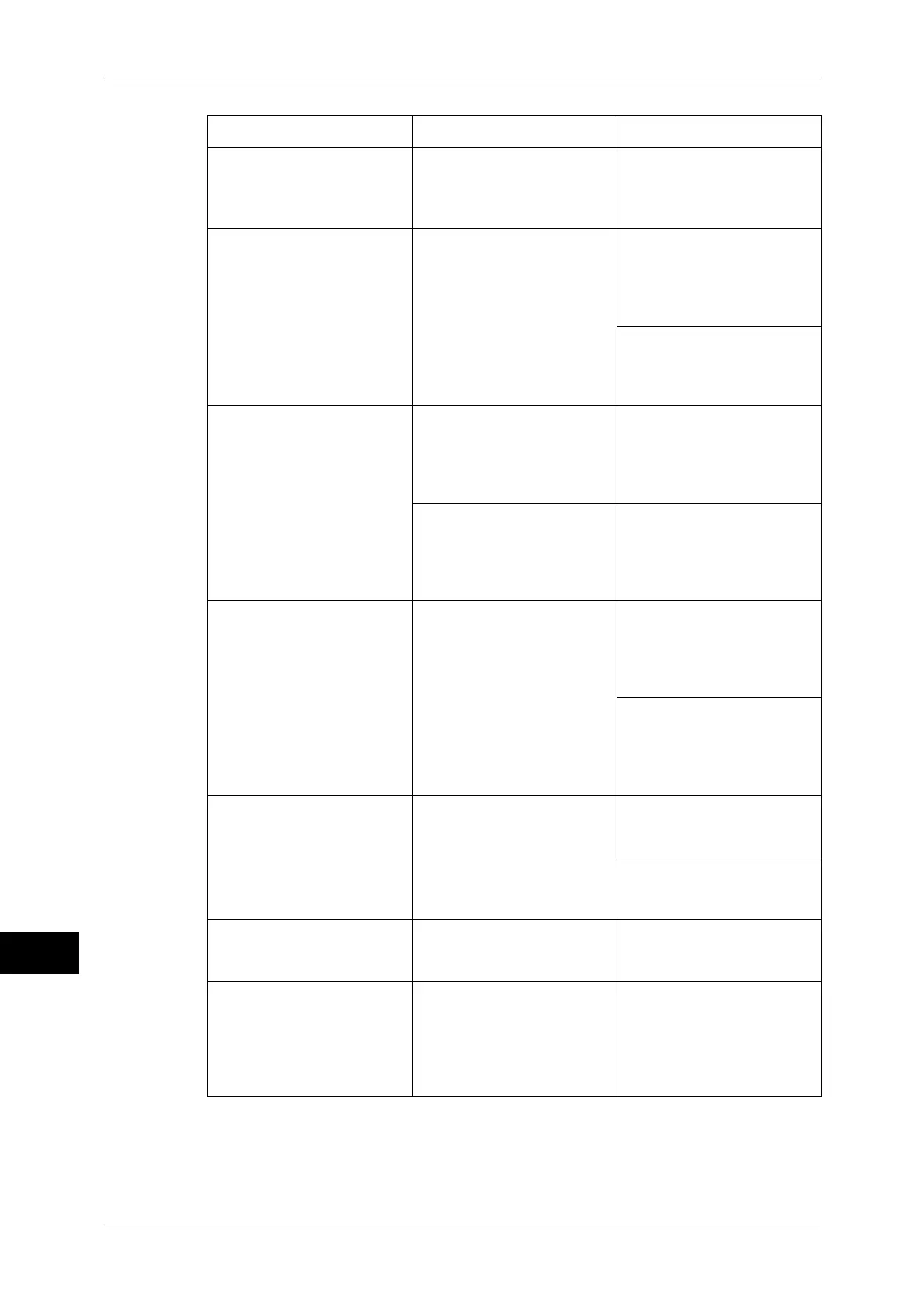14 Problem Solving
326
Problem Solving
14
A problem occurred on the
network between the
computer and the machine.
Use NWADMIN on the
computer to confirm if the
machine object can be
browsed.*
Replace the faulty network
cable installed between the
computer and the machine.
Job sender (user or group
name) is not specified in
[User] for the print queue.
Use NWADMIN from a
computer to confirm that the
print queue object [User]
information lists the job
sender (user or group
name).*
Re-transmit the print data to
the print queue whose [User]
information includes the job
sender (user or group
name).
Use NWADMIN from a
computer to register job
sender (user or group name)
to [User] of [Print Queue].*
Job transmission to the print
queue is prohibited.
Use PCONSOLE to confirm
if [User can register to the
queue] is set to [Yes] under
[Current Queue Status] of
[Print Queue].
Use PCONSOLE to set the
item to [Yes].
Use NWADMIN on the
computer to confirm if
[Recognition] of the print
queue has the operator class
checked.*
Use NWADMIN on a
computer to confirm if
[Recognition] of the print
queue has each item of the
operator class checked.*
Job sender (user or group
name) is not specified in the
user setting for the print
server.
Use NWADMIN from a
computer to confirm that the
print server's [User]
information lists the job
sender (user or group
name).*
Re-transmit the print data to
the print queue whose [User]
of [Print Server Information]
includes the job sender (user
or group name).
Use NWADMIN from a
computer to register job
sender (user or group name)
to [User] information of the
print server.*
The print queue where the
user has transmitted the print
data, is not assigned to the
machine.
Use NWADMIN from a
computer to check the print
queue [Assignment] to see if
the machine is in the printer
list serviced by the print
queue.*
Re-transmit the print data to
the print queue which is
assigned to the machine.*
Use NWADMIN from a
computer to add the print
queue to the machine.*
Print data format and the
print environment settings on
the computer do not match.
-
If the computer is running on
Windows, set it not to output
<Ctrl>-D.
The number of print queues
set for the machine exceeds
the maximum number of
supported queues on the
machine.
Use NWADMIN from a
computer to check the
machine's [Assignment] print
queue list to see if the
desirable print queue is
assigned to the machine.*
Re-transmit the print data to
the print queue which is
assigned to the machine.*
Cause Check point Remedy
