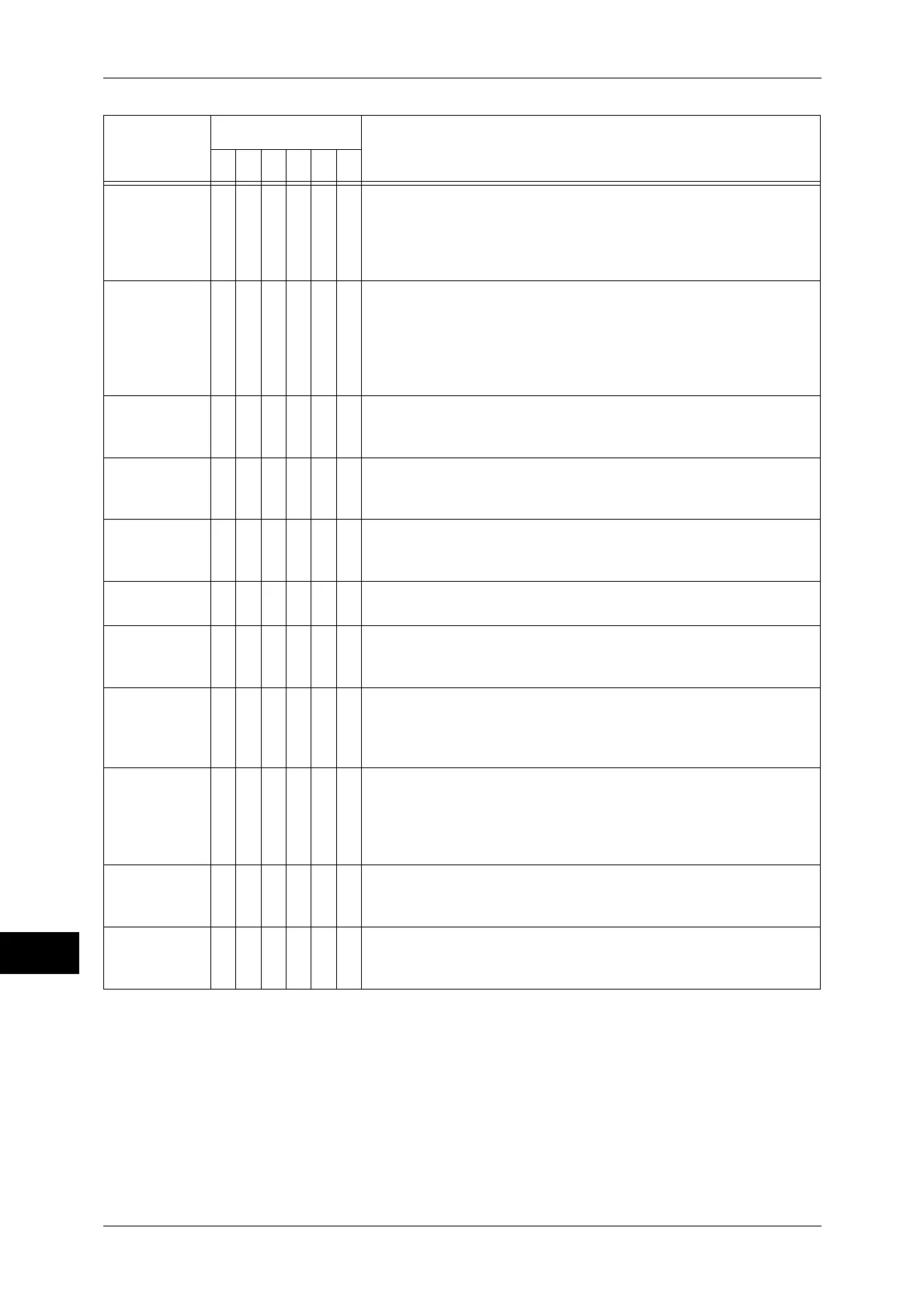14 Problem Solving
358
Problem Solving
14
016-789
O O [Cause] Insufficient space available for mail processing.
Processing was interrupted.
[Remedy] Reduce the resolution or the ratio for [Reduce/Enlarge] to
decrease the data size, or split the data to send it
separately.
016-791
O [Cause] Failed to access to the destination computer or the save
location for Network Scanning.
[Remedy] Check the directory configuration and files on the server,
the access privileges for the destination or the location,
and check if you are authorized to access the specified
destination computer or server.
016-792
O [Cause] Failed to get the job history report specified in [Job
Counter Report].
[Remedy] The specified job history does not exist.
016-793
O [Cause] Free space is insufficient on the hard disk.
[Remedy] Either remove unnecessary data from the hard disk to
increase free disk space, or initialize the hard disk.
016-798
O [Cause] Unable to print the document because a HDD Extension
Kit is unattached.
[Remedy] Attach a HDD Extension Kit, and print again.
016-799
O [Cause] An invalid print parameter is included.
[Remedy] Check the print data and options, and print again.
018-500
O [Cause] Unable to connect to the SSL server because the server
certificate and the private key do not exist.
[Remedy] Set the server certificate. Or, set the CA feature to [Off].
018-501
O [Cause] Unable to connect to the CA authentication server.
[Remedy] Check if the address of the CA authentication server set
on the machine is correct. Or, check the network
connection.
018-502
O [Cause] During the transfer using [SMB] of the [Scan to PC]
feature, the login to the server was failed because the
computers permitted to log in were limited.
[Remedy] Check the property information for the specified user, and
check if the server sets the login limit for computers.
018-503
O [Cause] An error occurred while connected to the CA
authentication server.
[Remedy] Perform the authentication operation again.
018-504
O [Cause] An error occurred while connected to the CA
authentication server.
[Remedy] Perform the authentication operation again.
Error Code
Category
Cause and Remedy
CPFSMO
* If the error persists after following the listed solution, contact our Customer Support Center. The contact number is
printed on the label or card attached on the machine.