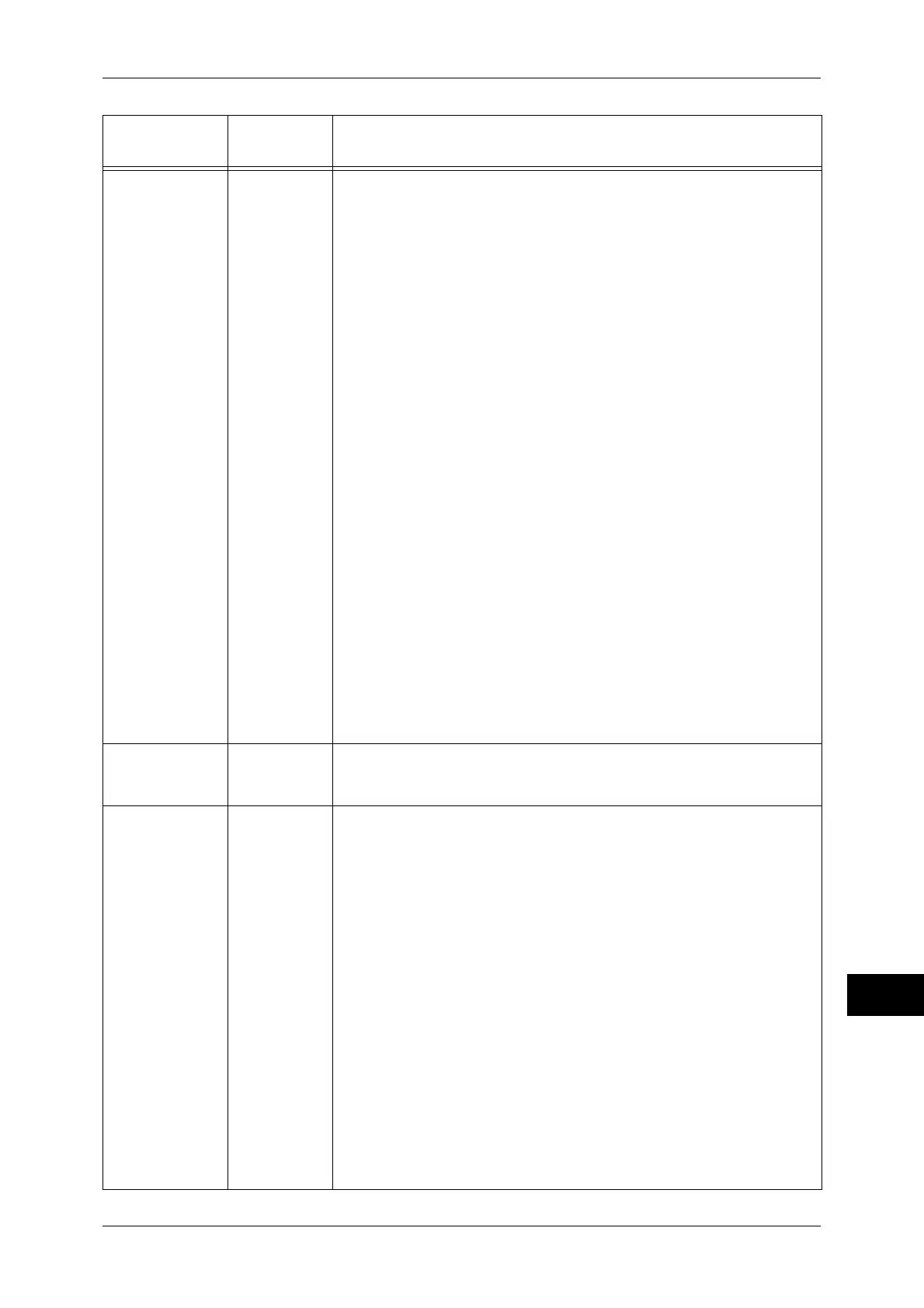ESC/P-K Emulation
441
Appendix
15
Document size 1 Sets the client-created document size.
[99] (Default) : Paper
[100] : Continuous form paper (10 x 12)
[101] : Continuous form paper (10 x 11)
[102] : Continuous form paper (15 x 12)
[103] : Continuous form paper (15 x 11)
[3] : A3
[4] : A4
[5] : A5
[14] : B4
[15] : B5
[21] : 8.5 x 14
[22] : 8.5 x 13
[23] : 8.5 x 11
[24] : 11 x 17
[0] : Postcard
The number of characters printed is: 80 characters/72 rows for
continuous form paper (10 x 12), 80 characters/66 rows for continuous
form paper (10 x 11), 136 characters/72 rows for continuous form paper
(15 x 12), and 136 characters/66 rows for continuous form paper (15 x
11).
Note •When a continuous form paper is selected for [Document Size],
[Paper Position] cannot be set.
•When [Preset%] or [Fit to Cut Sheet] is selected for [Reduce/Enlarge],
the machine automatically calculates the magnification based on
[Document Size] and [Paper Size]. If the magnification, however, is
not within 45-210%, the original will not be reduced/enlarged, and will
be printed in a scale of 100%. When [2 Up] is selected, the machine
automatically calculates the magnification based on [Document Size]
and 1/2 of [Paper Size].
•The orientation set here is that of the original. It is not affected by the
orientation of paper loaded in the paper trays.
Orientation 19 Sets the orientation of paper.
[0] (Default) : Portrait
[1] : Landscape
Paper size 2 Sets the size of paper to be printed. This setting can be made only when
[Paper Tray] is set to [Auto] or [Tray 5 (Bypass)]. This setting can be
made only for cut sheets.
[3] : A3
[4] : A4
[5] : A5
[14] : B4
[15] : B5
[21] : 8.5 x 14
[22] : 8.5 x 13
[23] : 8.5 x 11
[24] : 11 x 17
[0] : Postcard
Important•If [Paper Tray] is set to Trays 1 to 4 [Paper Size] cannot be set.
Note •If [Preset%] or [Fit to Cut Sheet] is selected for [Reduce/Enlarge], the
machine automatically calculates the magnification based on
[Document Size] and [Paper Size]. If the magnification, however, is
not within 45-210%, the original will not be reduced/enlarged, and will
be printed in a scale of 100%.
When [2 Up] is selected, the machine automatically calculates the
magnification based on [Document Size] and 1/2 of [Paper Size].
Setting Item
Item
Number
Value
