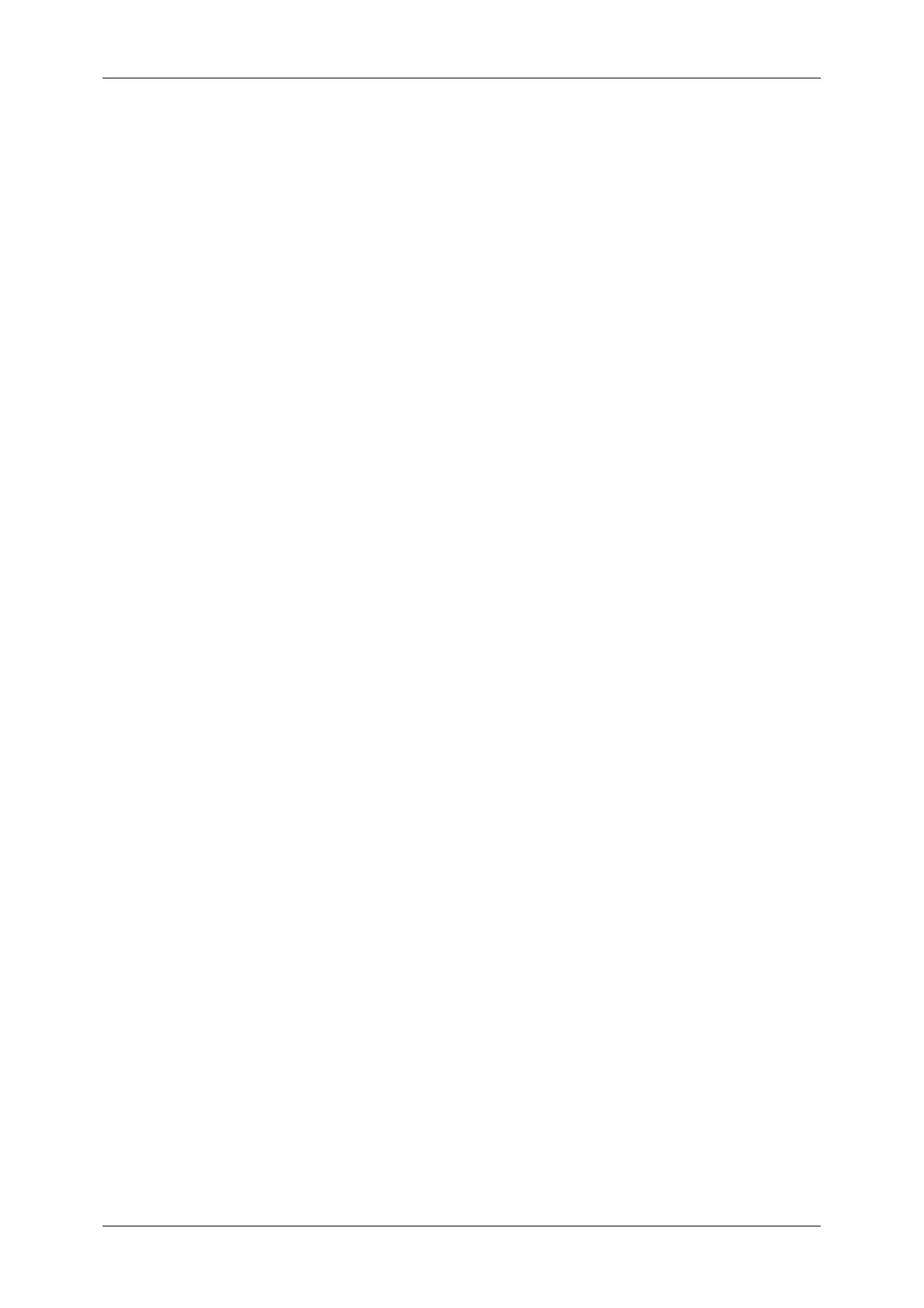Table of Contents
5
Step 1 Preparations ............................................................................................ 215
Step 2 Configuration on the Machine.................................................................. 215
Step 3 Configuration on the Computer ............................................................... 216
CentreWare Internet Services Setting Items....................................................... 216
Installation When Using EtherTalk .......................................................................... 217
Step 1 Preparations ............................................................................................ 217
Step 2 Configuration on the Machine.................................................................. 217
Step 3 Configuration on the Computer ............................................................... 218
CentreWare Internet Services Setting Items....................................................... 218
8 E-mail Environment Settings................................................................................ 219
E-mail Overview ...................................................................................................... 220
Preparations ............................................................................................................ 221
Installation Procedure.............................................................................................. 223
Step 1 Enabling Port and Setting TCP/IP ........................................................... 223
Step 2 Configuring E-mail Environment.............................................................. 224
CentreWare Internet Services Setting Items....................................................... 225
9 Scanner Environment Settings ............................................................................ 227
Scan Service Overview ........................................................................................... 228
Configuration of Scan to Mailbox............................................................................. 229
Step 1 Enabling Port and Setting TCP/IP ........................................................... 229
Step 2 Registering a Mailbox .............................................................................. 230
Step 3 Configuring a Computer .......................................................................... 230
Configuration of Scan to PC .................................................................................... 231
Step 1 Preparations ............................................................................................ 231
Step 2 Enabling Port and Setting TCP/IP ........................................................... 231
Step 3 Configuration on a Computer .................................................................. 232
CentreWare Internet Services Setting Items....................................................... 233
Configuration of Network Scanning (Job Template Scanning)................................ 234
Step 1 Preparations ............................................................................................ 234
Step 2 Enabling Ports and Setting TCP/IP ......................................................... 234
Step 3 Configuring the SNMP Port ..................................................................... 235
Step 4 Configuration on a Computer .................................................................. 235
Configuration of Job Flow Sheets............................................................................ 236
Step 1 Enabling Ports and Setting TCP/IP ......................................................... 236
Step 2 Configuring the SNMP Port ..................................................................... 237
Step 3 Configuration on the Computer ............................................................... 237
10 Using the Internet Fax Service ............................................................................. 239
Internet Fax Overview ............................................................................................. 240
Preparations ............................................................................................................ 240
System Requirements for the Machine............................................................... 240
E-Mail Environment............................................................................................. 240
Installation Procedure.............................................................................................. 242
