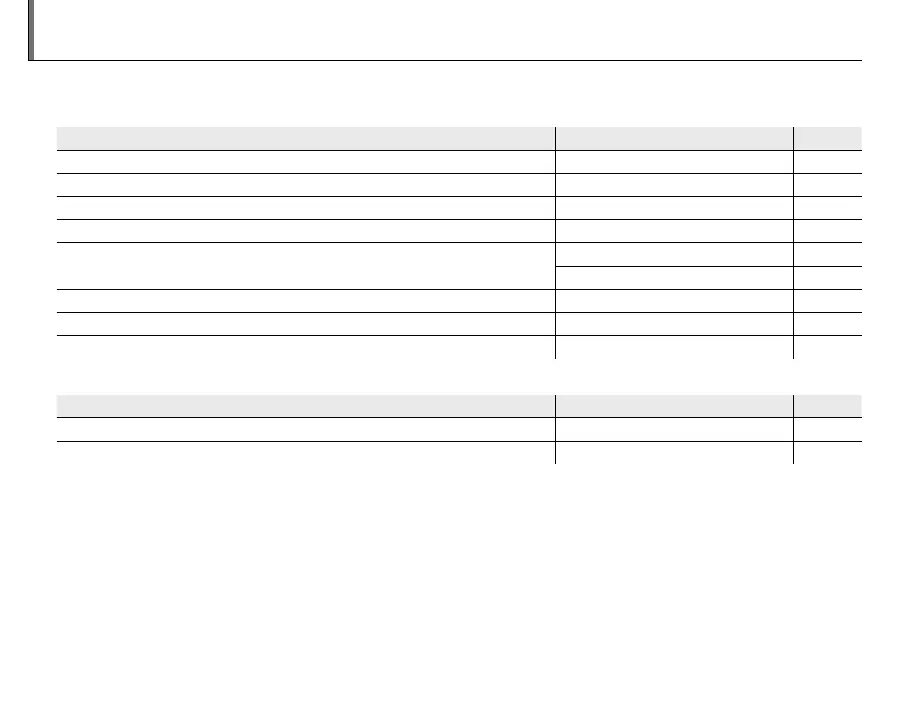x
Camera Q & A
Find items by task.
Camera Setup
Question
Key phrase
See page
How do I set the camera clock? Date and time 13
Can I set the clock to local time when I travel? Time di erence 81
How do I keep the display from turning o automatically? Auto power o 84
How do I make the display brighter or darker? LCD brightness 79
How do I stop the camera beeping and clicking?
Operation and shutter volume 79
Silent mode 18
Can I change the sound the shutter makes? Shutter sound 79
What do the icons in the display mean? Displays 3
How much charge is left in the battery? Battery level 16
Sharing Pictures
Question
Key phrase
See page
Can I print pictures on my home printer? Printing pictures
*
49
Can I copy my pictures to my computer? Viewing pictures on a computer 55
* For information on printing C pictures, visit http://fujifilm.com/3d/print/.
