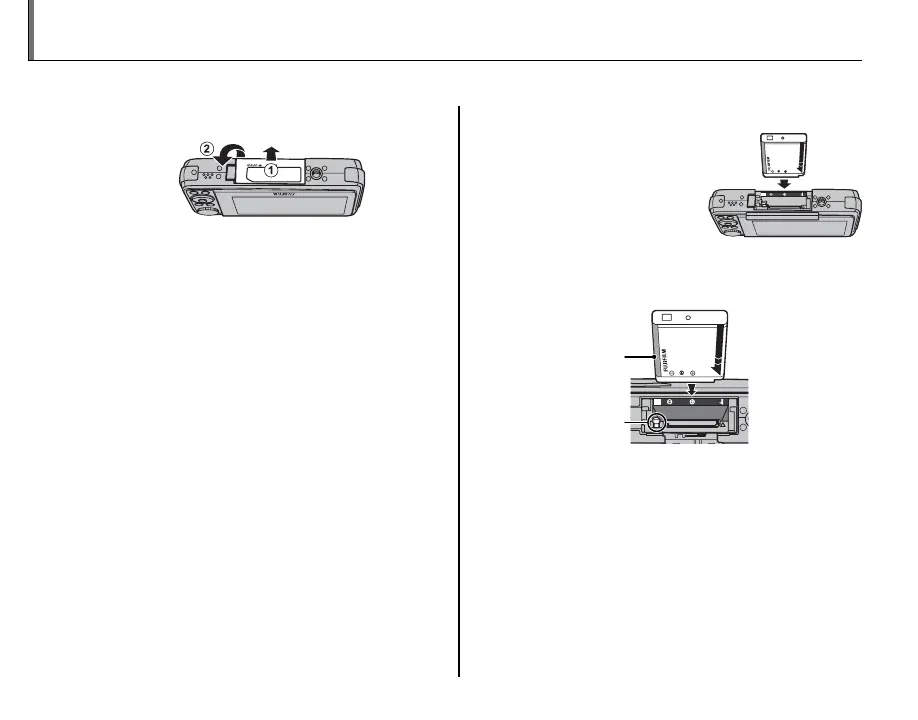6
Inserting the Battery
Insert the battery in the camera as described below.
1
Open the battery-chamber cover.
1 Note
Be sure the camera is o before opening the bat-
tery-chamber cover.
3 Cautions
• Do not open the battery-chamber cover when
the camera is on. Failure to observe this pre-
caution could result in damage to image les or
memory cards.
• Do not use excessive force when handling the
battery-chamber cover.
2
Insert the battery.
Align the orange stripe
on the battery with the
orange battery latch
and slide the battery
into the camera, keep-
ing the battery latch pressed to one side.
Con rm that the battery is securely latched.
Orange stripe
Battery latch
3 Caution
Insert the battery in the correct orientation. Do
NOT use force or attempt to insert the battery up-
side down or backwards. The battery will slide in
easily in the correct orientation.
