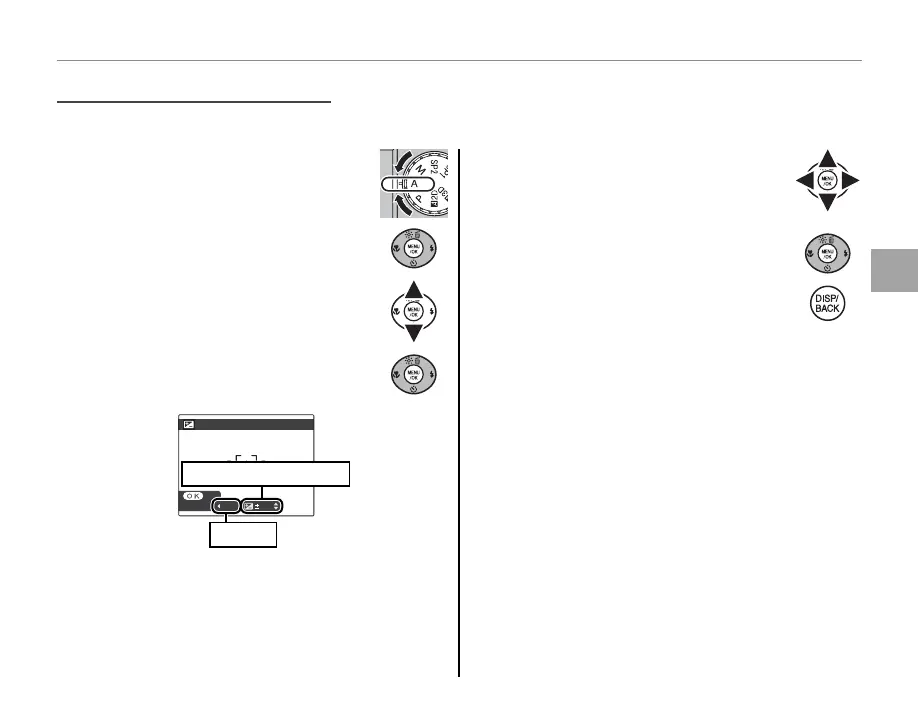25
More on Photography
Shooting Mode
A
APERTURE PRIORITY AE
In this mode, you choose the aperture while the camera adjusts shutter speed for optimal exposure.
1
Select mode A and press MENU/OK to
display the shooting menu.
2
Press the selector up or down to
highlight d SETTING APERTURE.
3
Press MENU/OK. Exposure compensa-
tion and aperture will be displayed.
F
5
0
SETTING APERTURE
SET
Exposure compensation
Aperture
4
Press the selector up or down to
choose exposure compensation, left
or right to choose the aperture.
5
Press MENU/OK.
6
Press DISP/BACK to return to shooting
mode.
7
Take pictures. If the correct exposure can not
be achieved at the selected aperture, shutter
speed will be displayed in red when the shut-
ter button is pressed halfway. Adjust aperture
until the correct exposure is achieved.
3 Caution
If the subject is outside the metering range of the cam-
era, the shutter speed display will show “---”. Press the
shutter button halfway to measure exposure again.
