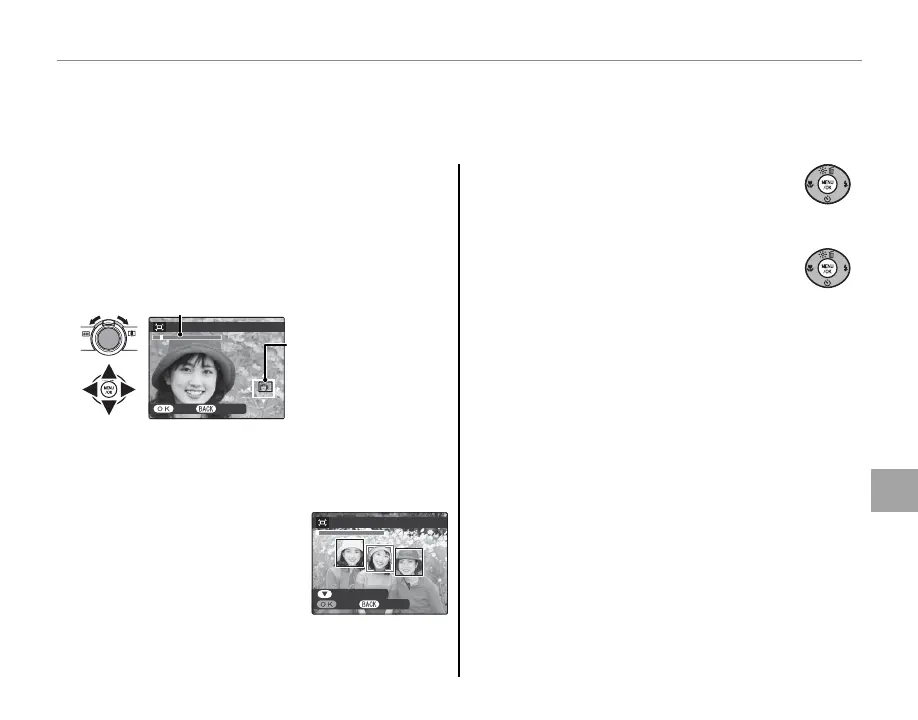73
Menus
Using the Menus: Playback Mode
1
Use the zoom control to zoom in and out and
use the selector to scroll the picture until the
desired portion is displayed (to exit to single-
frame playback without creating a cropped
copy, press DISP/BACK).
Zoom indicator
CANCELYES
CROP
Navigation window
shows portion of im-
age currently displayed
in monitor
If the size of the nal copy will be a, YES will
be displayed in yellow.
2 Tip: Intelligent Face Detection (D Only)
If the picture was shot with In-
telligent Face Detection (pg.
67
), g will be displayed in the
monitor. Press the selector
down to zoom in on the se-
lected face.
2
Press MENU/OK to view the copy size.
Larger crops produce larger copies;
all copies have an aspect ratio of 4 : 3.
3
Press MENU/OK to save the cropped
copy to a separate le.
CANCELYES
FACE CROPPING
CROP
CANCELYES
FACE CROPPING
CROP
G
CROP
To create a cropped copy of a picture, play the picture back and select G CROP in the playback
menu.
