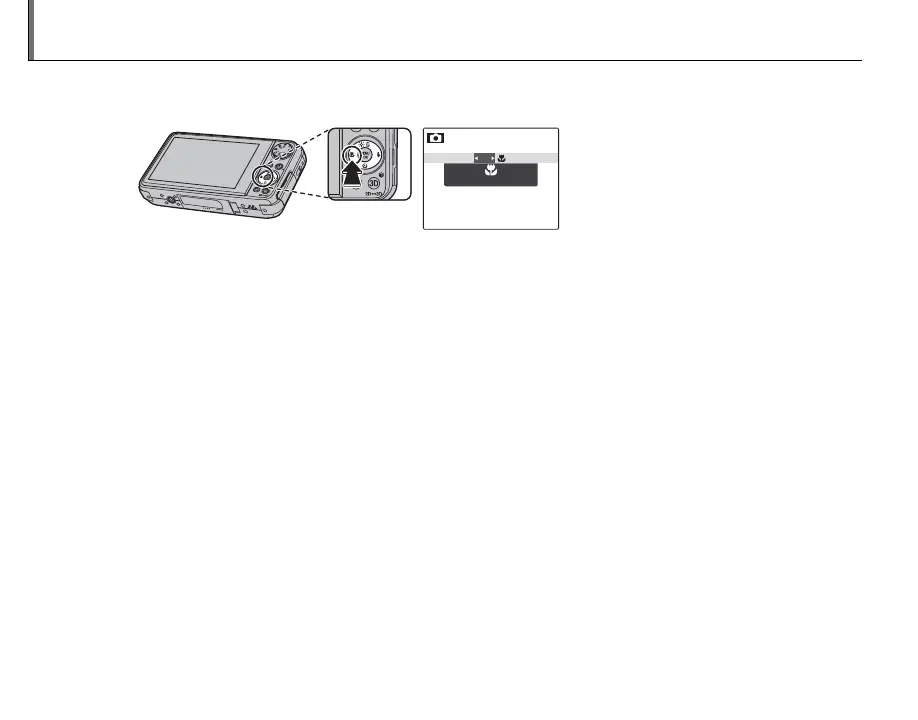34
F Macro Mode (Close-ups)
For close-ups, press the selector left (F) to display macro close-up options. Press the selector left or
right to highlight F and press MENU/OK.
OFF
OFF
Choose from F (macro mode)
or OFF (macro mode o )
When macro mode is in e ect, the camera focuses on subjects near the center of the frame. Use the
zoom control to compose pictures (pg. 16).
To exit macro mode, press the selector left (F) and select OFF.
1 Notes
• Use of a tripod is recommended to prevent blur caused by camera shake.
• The ash may fail to light the entire subject at very short ranges. Increase the distance to the subject and try
again.
3 Caution
C pictures taken in macro mode may not produce the desired results when viewed on TV.
