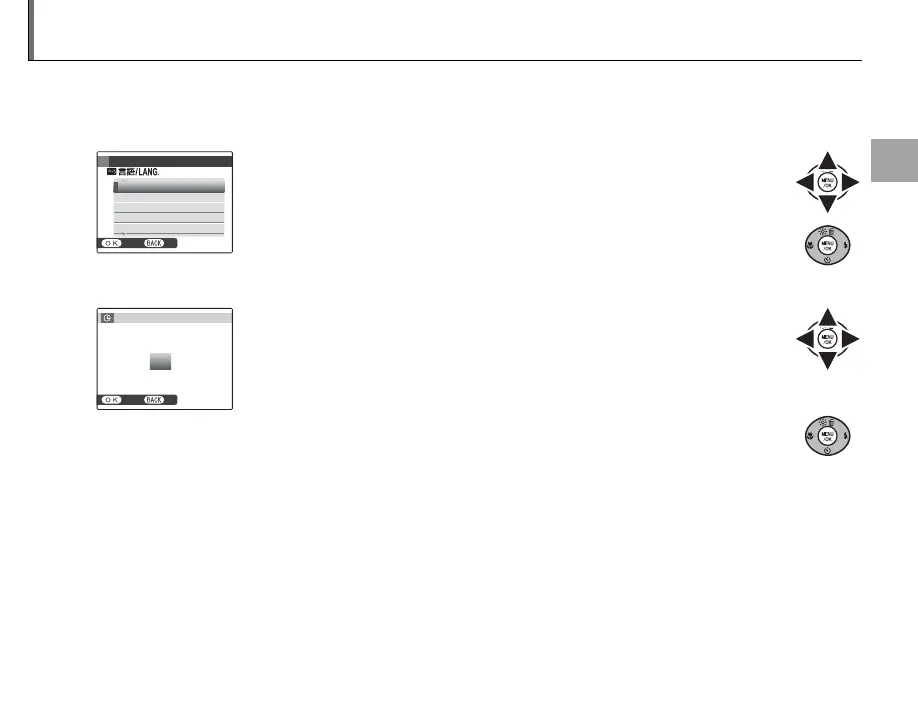First Steps
13
Basic Setup
A language-selection dialog is displayed the rst time the camera is turned on. Set up the camera as
described below (for information on resetting the clock or changing languages, see page 79).
1
Choose a language.
START MENU
ENGLISH
NOSET
DEUTSCH
FRANCAIS
ESPAÑOL
PORTUGUÊS
1.1 Press the selector up, down, left, or right to highlight a language.
1.2 Press MENU/OK.
2
Set the date and time.
NOSET
DATE/ TIME NOT SET
2012
2011
2009
2008
1. 1 12
:
00
AM
2010
YY. MM. DD
2.1 Press the selector left or right to highlight the year, month, day,
hour, or minute and press up or down to change. To change the
order in which the year, month, and day are displayed, highlight
the date format and press the selector up or down.
2.2 Press MENU/OK.
