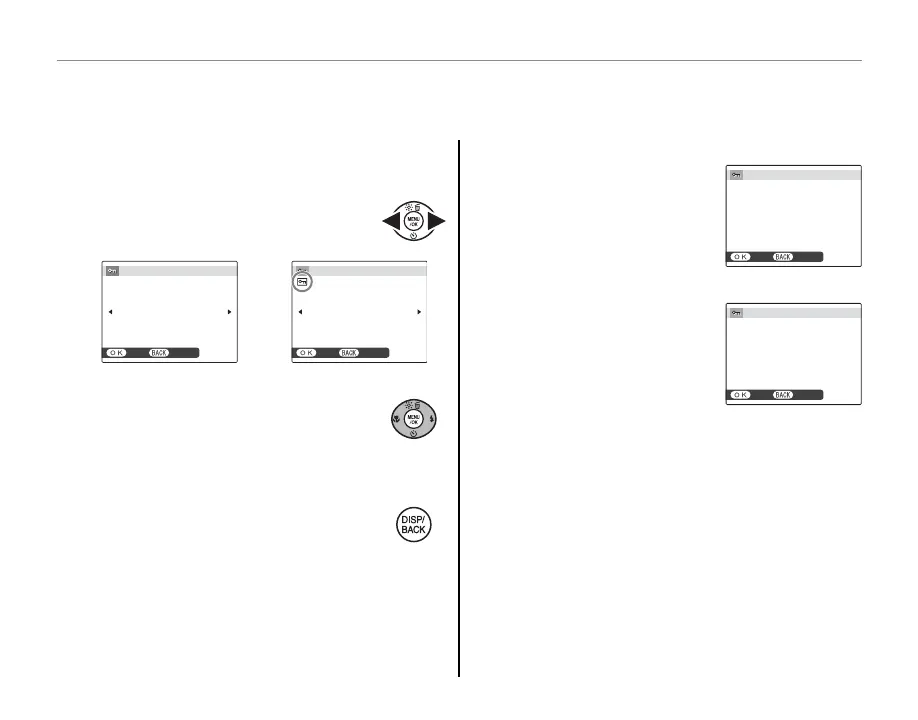72
Using the Menus: Playback Mode
■
FRAME
Protect selected pictures.
1
Press the selector left or right to dis-
play the desired picture.
CANCELYES
PROTECT OK?
UNPROTECT OK?
CANCELYES
Picture not protected Protected picture
2
Press MENU/OK to protect the picture.
If the picture is already protected,
pressing MENU/OK will remove pro-
tection from the image.
3
Repeat steps 1–2 to protect addi-
tional images. Press DISP/BACK to exit
when the operation is complete.
■
SET ALL
Press MENU/OK to protect all
pictures, or press DISP/BACK to
exit without changing picture
status.
CANCELYES
SET ALL OK?
IT MAY TAKE A WHILE
■
RESET ALL
Press MENU/OK to remove pro-
tection from all pictures, or
press DISP/BACK to exit without
changing picture status.
CANCELYES
IT MAY TAKE A WHILE
RESET ALL OK?
If the number of pictures a ected is very large, a
message will be displayed while the operation is
in progress. Press DISP/BACK to exit before the op-
eration is complete.
3 Caution
Protected pictures will be deleted when the memory
card or internal memory is formatted (pg. 82).
D
PROTECT
Protect pictures from accidental deletion. The following options are available.
