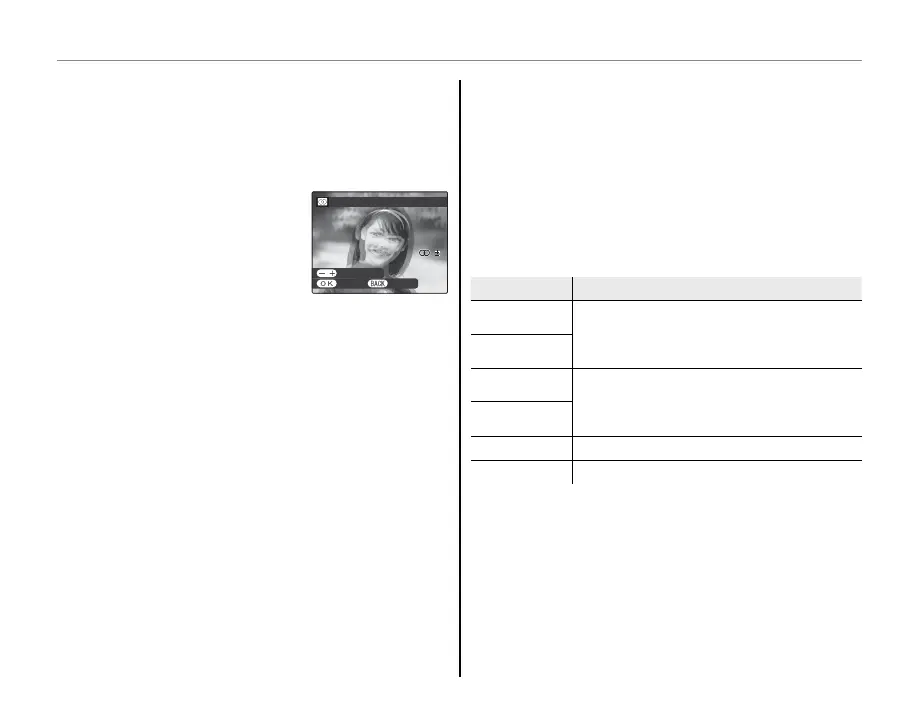70
Using the Menus: Playback Mode
i
PARALLAX CONTROL (
C
Only)
If the current picture is marked with a g icon to
indicate that it was taken in C, this option can be
used to create a copy with modi ed parallax.
Use the
Q
control to adjust
parallax (pg. 15), and then
select i PARALLAX CON-
TROL in the playback menu to
display the options shown at
right. Press MENU/OK to create a copy with modi-
e d p a r a l l a x .
I
SLIDE SHOW
View pictures in an automated slide show. Choose
the type of show and press MENU/OK to start. Press
DISP/BACK at any time during the show to view on-
screen help. When a movie is displayed, movie play-
back will begin automatically, and the slide show
will continue when the movie ends. The show can
be ended at any time by pressing MENU/OK.
Option
Displayed in
NORMAL
Press selector left or right to go back or
skip ahead one frame. Select FADE-IN
for fade transitions between frames.
FADE-IN
NORMAL
g
As above, except that camera automati-
cally zooms in on faces selected with
Intelligent Face detection.
FADE-IN
g
MULTIPLE Display several pictures at once.
3D FADE
C images fade in from D to C.
1 Note
The camera will not turn o automatically while a slide
show is in progress.
0
PARALLAX CONTROL
CANCELSTORE
CORRECTION
0
PARALLAX CONTROL
CANCELSTORE
CORRECTION
