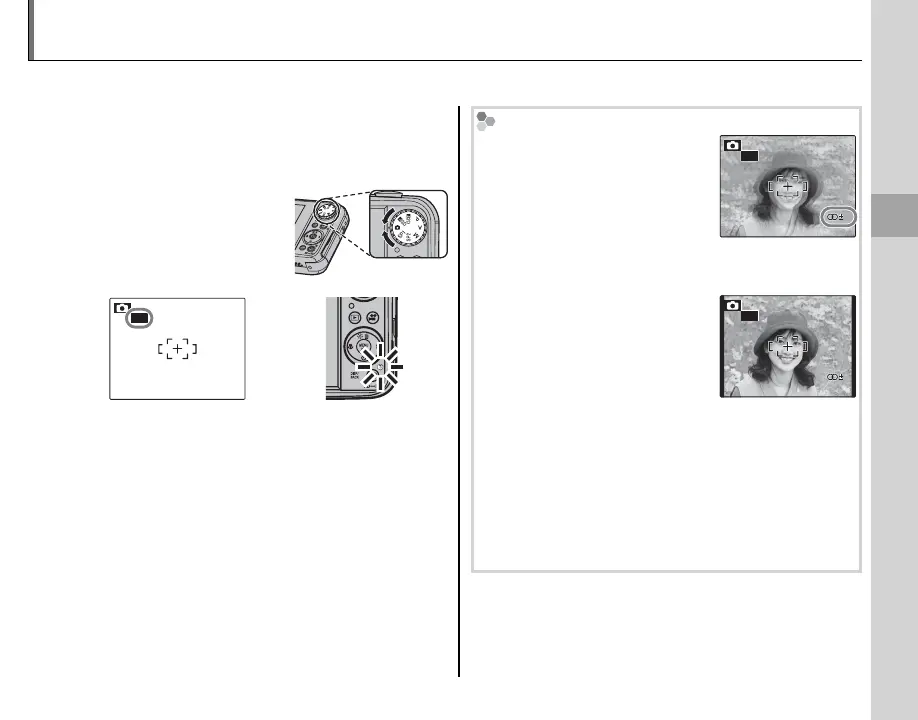15
Basic Photography and Playback
1
Turn the camera on.
Fully open the lens cover.
2
Rotate the mode dial to B.
C will be displayed
in the monitor and the
C mode indicator will
light.
3D
Parallax (pg. 101)
The appearance of C images
can be adjusted using the Q
control (pg. 2). The percent-
age is displayed in the monitor.
Press the shutter button to take
a picture at the current setting,
or press the 3D button twice to reset parallax.
Note that adjusting parallax re-
duces horizontal frame cover-
age. The new crop is shown by
black borders in the display.
3D
04
2 Tip: Auto Parallax
For automatic parallax adjustment, select ON for
i AUTO PARALLAX CONTROL (pg. 62). Parallax
can still be adjusted manually when ON is selected.
3 Caution: Excessive Parallax
Too much parallax may make it impossible to per-
ceive the 3D e ect.
02
3D
Taking C Pictures in Auto Mode
This section describes how to take C pictures in B (auto) mode.
