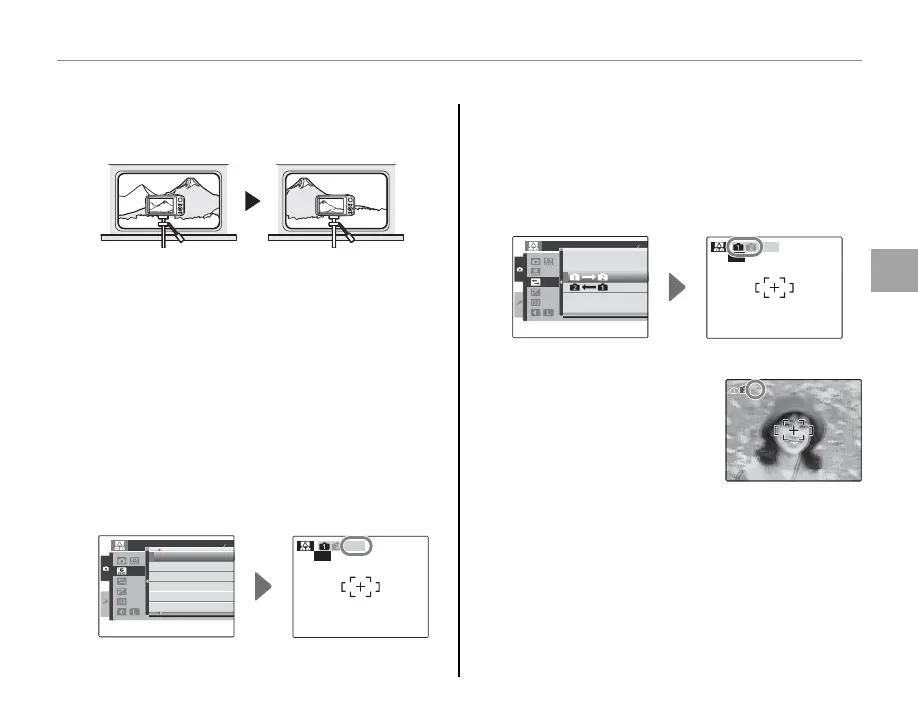31
More on Photography
Shooting Mode
B
INTERVAL 3D SHOOTING
Use this option to take C pictures of distant ob-
jects from a moving vehicle.
1
Select the delay between the two shots us-
ing the k 3D INTERVAL TIME option in the
shooting menu (pg. 61). Choose shorter delays
for less distant objects or faster-moving ve-
hicles (the best results will be achieved if the
distance the camera moves between the two
shots is between
1
/
30
th
and
1
/
50
th
of the distance
to the subject). The 3D e ect may not be vis-
ible if the parallax between the two shots is
too great or if another object is between the
camera and your subject.
SET
SHOOTING MENU
1 2
AUTO
AUTO
MIN.
3
D INTERVAL TIME
16
:
9 16
:
9
MINIMUM
1.0
SEC
1.5
SEC
2.0
SEC
3.0
SEC
5.0
SEC
3D
MIN.
2
Choose the order in which the shots will be
taken (left rst or right rst) using the l TURN
option in the shooting menu (pg. 61). Choose
the order that matches the direction of mo-
tion.
SET
SHOOTING MENU
1 2
AUTO
AUTO
MIN.
MIN.
TURN
16
:
916
:
9 16
:
916
:
9
3D
MIN.
First shot shown by E
3
Take the rst shot. A timer
is displayed after the rst
shot; the second shot is tak-
en when the timer reaches
zero. No operations can
be performed while the timer is active; if the
camera is turned o before the second shot is
taken, no picture will be recorded.
3
3
