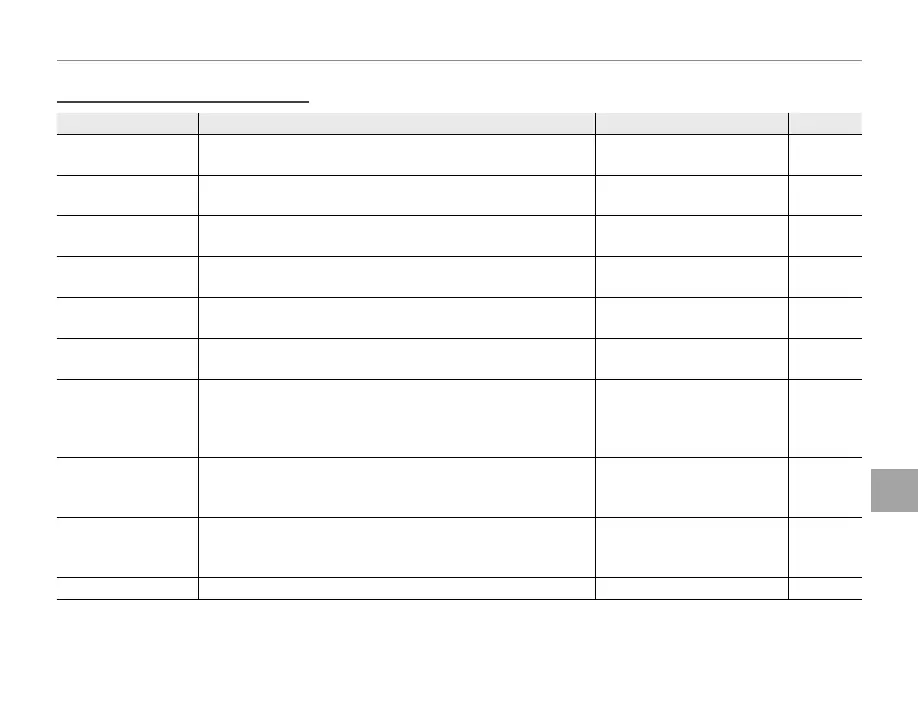61
Menus
Using the Menus: Shooting Mode
Shooting Menu Options
Menu item
Description
Options
Default
A SCENE POSITION Choose scenes for SP1 and SP2 modes (pg. 22).
E/C/D/L/M/N/O/
H/Q/R/S/F/U
SP1: C
SP2: E
A
SHOOTING MODE
(advanced D)
Choose a
D shooting mode for I mode (pg. 27). V/X/W
V
A
SHOOTING MODE
(advanced C)
Choose a
C shooting mode for H mode (pg. 29). B/A
A
j
2-COLOR SETTING
Choose color reproduction options for pictures recorded us-
ing X 2-COLOR (pg. 28).
a/b/c
a
k
3D INTERVAL TIME
Choose the time lag for pictures recorded with B INTERVAL
3D SHOOTING (pg. 31).
MIN. / 1.0 / 1.5 / 2.0 / 3.0 / 5.0 / 10 MIN.
l TURN
Choose the order in which pictures are taken in
H mode
(pg. 30, 31).
G/H
G
d SET SHUTTERSPEED,
APERTURE.
d SETTING APERTURE
d EXP. COMPENSATION
Adjust exposure for bright, dark, or high-contrast scenes in
modes M, A, and P (pp. 24–26).
——
N ISO
Adjust ISO sensitivity (pg. 63). Choose higher values when the
subject is poorly lit.
AUTO (1600) / AUTO (800) /
AUTO (400) / 1600 / 800 / 400 /
200 / 100
AUTO (800)
O IMAGE SIZE Choose image size and aspect ratio (pg. 64).
O 4 : 3 / O 3 : 2 / O 16 : 9 /
P 4 : 3 / P 3 : 2 / P 16 : 9 /
Q 4 : 3 / Q 3 : 2 / Q 16 : 9
O 16 : 9
T IMAGE QUALITY Choose image quality (pg. 65). F / NN
