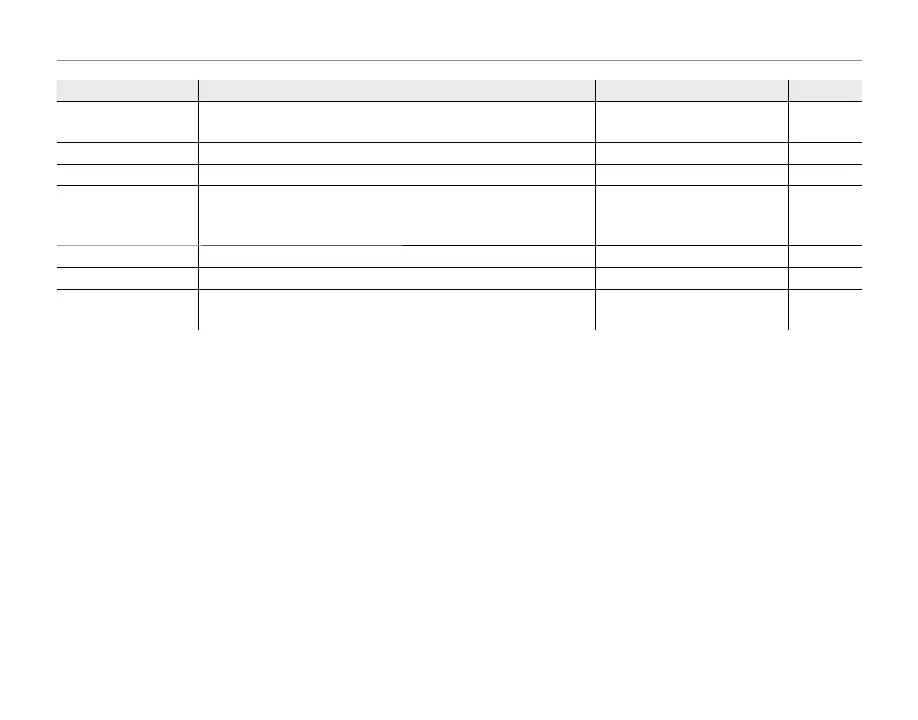62
Using the Menus: Shooting Mode
Menu item
Description
Options
Default
P FINEPIX COLOR
Shoot pictures in standard or saturated color or in black-and-
white (pg. 65).
c/a/b
>
D
WHITE BALANCE Adjust color for di erent light sources (pg. 66). AUTO/i/j/k/l/m/n/g AUTO
R CONTINUOUS Shoot a series of pictures (pg. 66). J/I/ OFF OFF
b FACE DETECTION
Choose whether the camera automatically detects and sets
focus and exposure for human portrait subjects. Can be
combined with red-eye removal (pg. 67).
ON / OFF OFF
C PHOTOMETRY Choose how the camera meters exposure (pg. 68). o/p/q
o
F
2D AF MODE Choose how the camera selects a focus area (pg. 68). r/s
r
i
AUTO PARALLAX
CONTROL
Choose ON for auto C parallax adjustment (pg. 15). ON/ OFF ON
