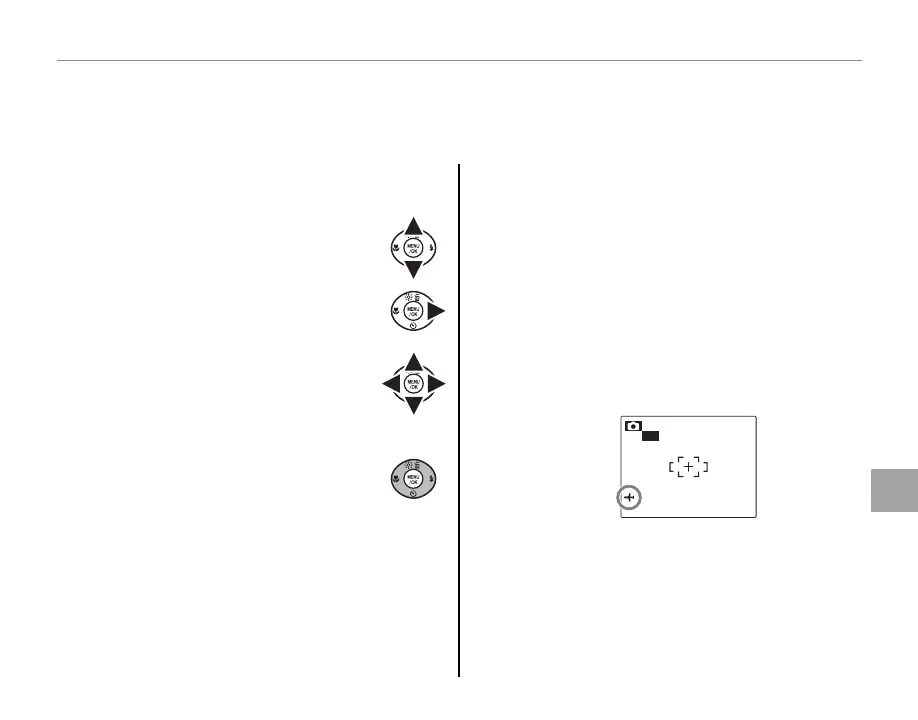81
Menus
The Setup Menu
N
TIME DIFFERENCE
When traveling, use this option to switch the camera clock instantly from your home time zone to the
local time at your destination.
1
Specify the di erence between local time
and your home time zone.
1.1 Press the selector up or down
to highlight g LOCAL.
1.2 Press the selector right to dis-
play the time di erence.
1.3 Press the selector left or right
to highlight +, –, hours, or min-
utes; press up or down to edit.
The minimum increment is 15 minutes.
1.4 Press MENU/OK when settings
are complete.
2
Switch between local time and your home
time zone.
To set the camera clock to local time, high-
light g LOCAL and press MENU/OK. To set
the clock to the time in your home time
zone, select h HOME. If g LOCAL is se-
lected, g will be displayed in the monitor
for three seconds after the camera enters
shooting mode, and the date will be dis-
played in yellow.
12/31/2050
10: 00
AM
3D
After changing time zones, check that the
date and time are correct.
