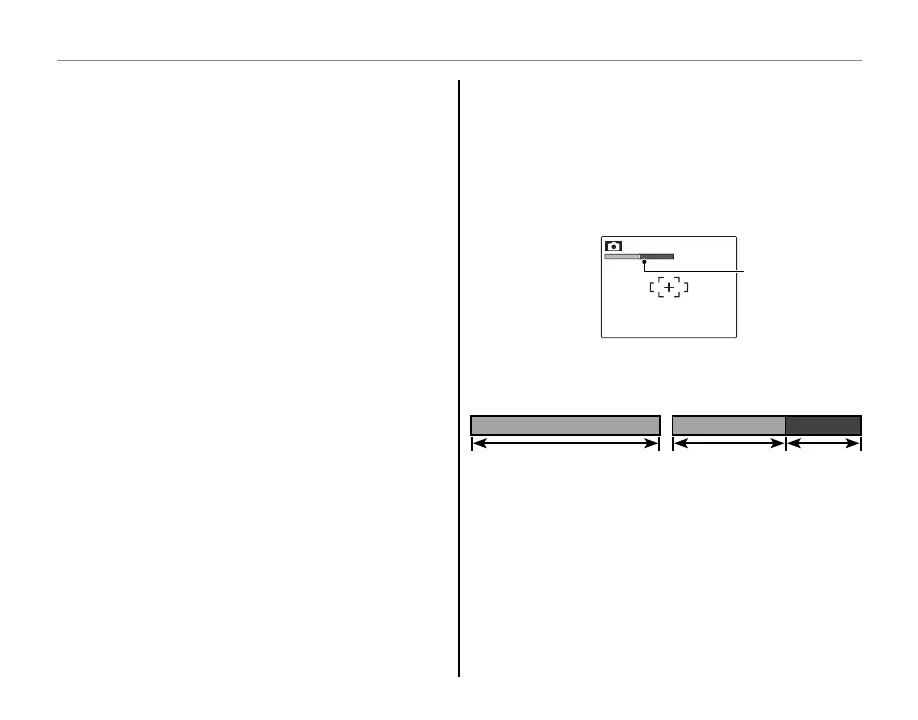84
The Setup Menu
M
AUTO POWER OFF
Choose the length of time before the camera
turns o automatically when no operations are
performed. Shorter times increase battery life; if
OFF is selected, the camera must be turned o
manually (note that the camera will turn o au-
tomatically after ve minutes if p QUICK AF is
selected for
S POWER MANAGEMENT or if the
camera enters standby while in movie mode). Re-
gardless of the option selected, the camera will
not turn o automatically when connected to a
printer (pg. 49) or computer (pg. 57) or when a
slide show is in progress (pg. 70).
2 Tip: Reactivating the Camera
To reactivate the camera after it has turned o auto-
matically, open the lens cover or press the a button
for about a second (pg. 12).
D
DIGITAL ZOOM (
D
Only)
If ON is selected, selecting i at the maximum
optical zoom position will trigger digital zoom,
further magnifying the image. To cancel digital
zoom, zoom out to the minimum digital zoom
position and select j.
Zoom
indicator
Zoom indicator,
DIGITAL ZOOM on
Zoom indicator,
DIGITAL ZOOM o
jjii
Digital
zoom
Optical zoomOptical zoom
3 Caution
Digital zoom produces lower quality images than opti-
cal zoom.
