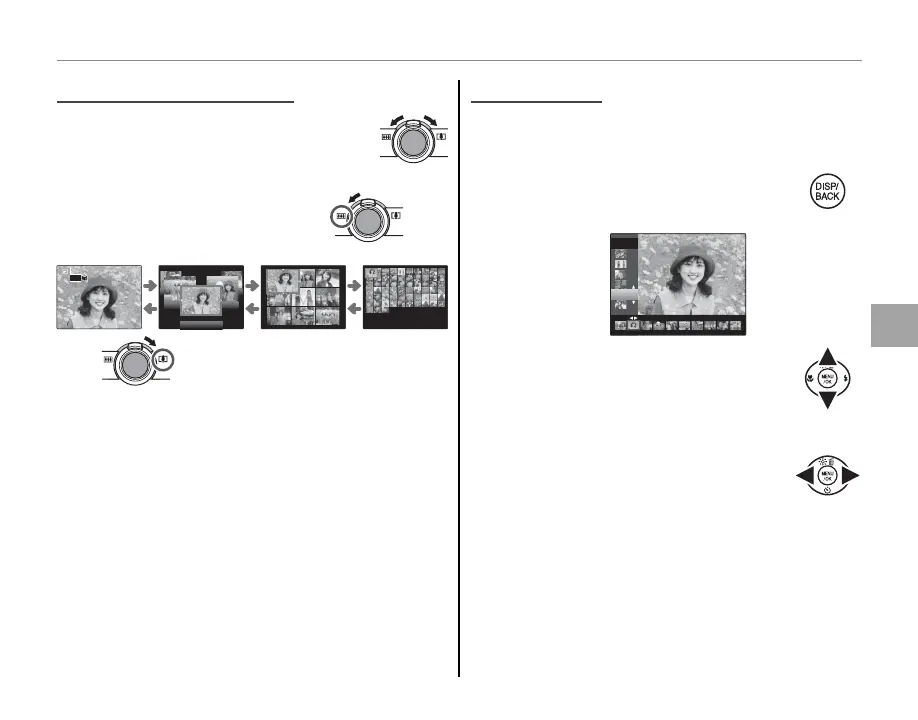41
More on Playback
Playback Options
Multi-Frame Playback
To change the number of images dis-
played, select j when a picture is
shown full-frame in the monitor.
Select j to increase the number of
pictures displayed to ve, nine, or a
hundred.
100-0001
3D
Select i to reduce the number of im-
ages displayed.
Use the selector to highlight images and press
MENU/OK to view the highlighted image full frame.
In the nine- and hundred-frame displays, press
the selector up or down to view more pictures.
Sort by Date
Choose sort-by-date mode to view pictures taken
on a selected date.
1
Press DISP/BACK until the sort-by-date
screen is displayed.
2050
2/13
12 / 31
2
Use the selector up or down to
highlight a date. Keep the selector
pressed to scroll rapidly to the de-
sired date.
3
Press the selector left or right to
scroll through the pictures taken on
the highlighted date. Keep the se-
lector pressed to scroll rapidly to the
desired frame.
