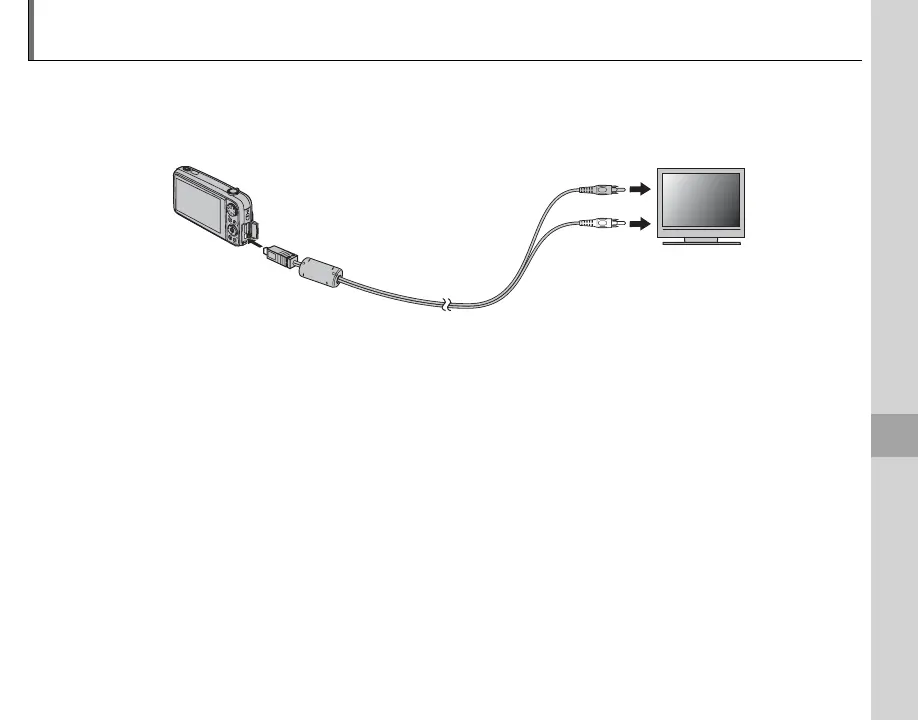47
Connections
Viewing Pictures on TV
Connect the camera to a TV and tune the television to the video channel to show pictures to a group.
The optional A/V cable connects as shown below. Turn the camera o before connecting the cable.
Connect yellow plug
to video-in jack
Connect white plug
to audio-in jack
Insert into A/V cable
connector
Press a for about a second to turn the camera on. The camera monitor turns o and pictures are
played back on the TV, with C images displayed in D. Note that the camera volume controls have
no e ect on sounds played on the TV; use the television volume controls to adjust the volume.
1 Note
Image quality drops during movie playback.
3 Caution
When connecting the cable, be sure the connectors are fully inserted.
