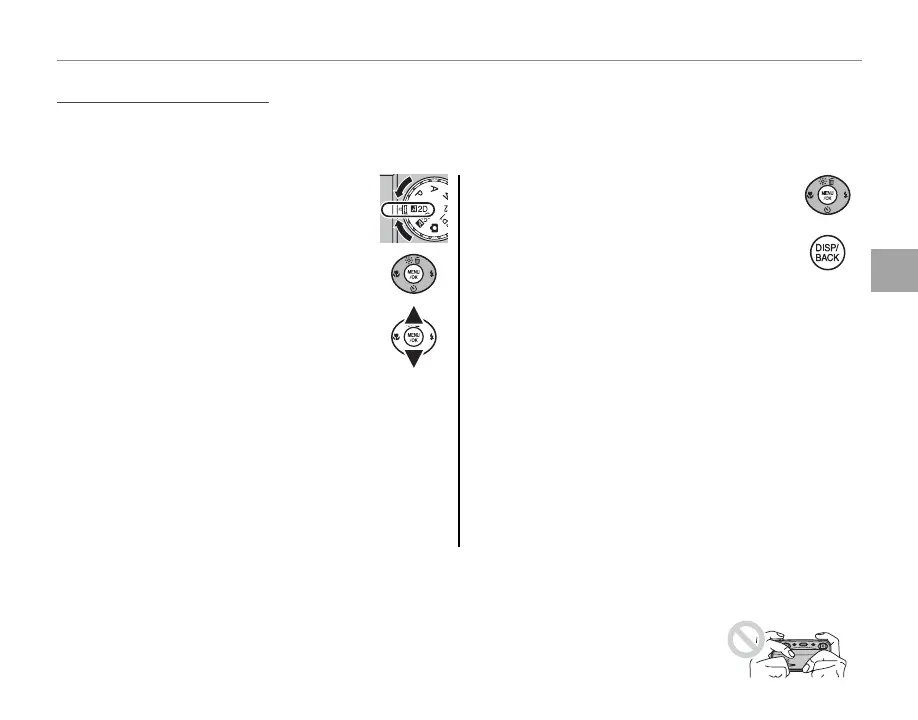27
More on Photography
Shooting Mode
1
Select I and press MENU/OK to
display I options.
2
Press the selector up or down to
highlight one of the following op-
tions:
• V TELE/WIDE: Zoom for the left lens can be
adjusted using the zoom control. The right
lens is zoomed all the way out (pg. 28).
• X 2-COLOR: The two pictures use di erent
settings for FINEPIX color (pg. 28).
• W 2-SENSITIVITY: The camera sets sensitivity
separately for each lens (pg. 28).
3
Press MENU/OK to select the high-
lighted option.
4
Press DISP/BACK to return to shooting
mode.
3 Caution: I Mode
In I mode, the camera displays the view through the left lens only. Be careful not to ob-
struct the right lens during shooting.
I
ADVANCED 2D
The camera simultaneously takes two D pictures—one with each lens—with di erent options se-
lected for each.
