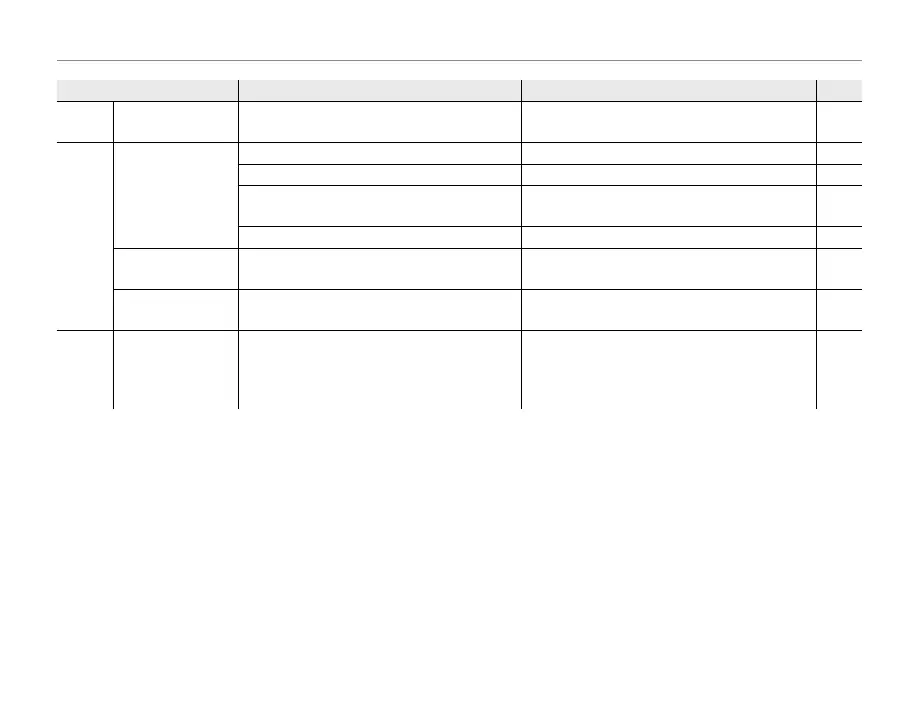92
Troubleshooting
Problem
Possible cause
Solution
Page
Close-ups
Macro mode is
not available.
Macro mode is not available in the current
shooting mode.
Choose a di erent shooting mode. 22
Problem
images
Pictures are
blurred.
The lens is dirty. Clean the lens. 88
The lens is blocked. Keep objects away from the lens. 17
s is displayed during shooting and the
focus frame is displayed in red.
Check focus before shooting. 96
k is displayed during shooting. Use the ash or a tripod. 35
Pictures are
mottled.
Slow shutter speed selected when ambient
temperature is high.
This is characteristic of CCD image sensors
and does not indicate a malfunction.
—
Vertical lines ap-
pear in pictures.
The camera has been used continuously at
high temperatures.
Turn the camera o and wait for it to cool
down.
—
Recording
Pictures are not
recorded.
Power was interrupted during shooting.
Turn the camera o before connecting the AC
power adapter/DC coupler. Leaving the cam-
era on can result in corrupted les or damage
to the memory card or internal memory.
—
