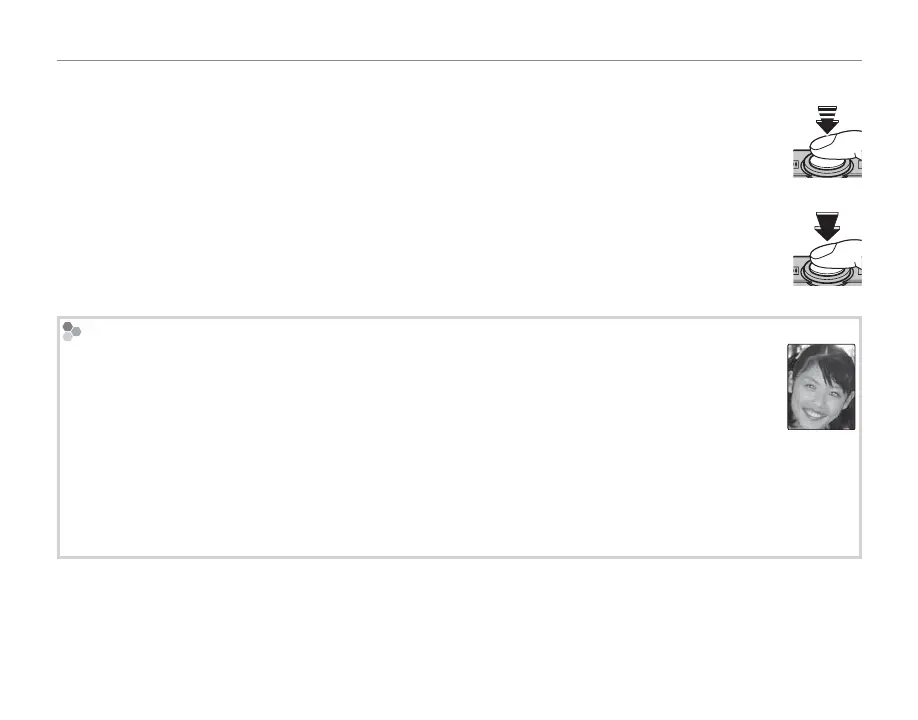36
N Using the Flash (Super Intelligent Flash)
2
Focus.
Press the shutter button halfway to focus. If the ash will re, p will be displayed when
the shutter button is pressed halfway. At slow shutter speeds, k will appear in the dis-
play to warn that pictures may be blurred; choose another ash mode or use a tripod.
3
Shoot.
Press the shutter button the rest of the way down to shoot.
3 Caution
The ash may re several times with each shot. Do not move the camera until shooting is com-
plete.
Red-Eye Reduction
Red-eye reduction minimizes “red-eye” caused when light from the ash is re ected from the sub-
ject’s retinas as shown in the illustration at right.
2 Tip: Red-Eye Removal (D Only)
When ON is selected for both b FACE DETECTION in the shooting menu (D only; pg. 67) and B RED EYE
REMOVAL in the setup menu (pg. 79), pictures are processed to remove red-eye and the ash mode can be
selected from K, L, and M. Unprocessed copies of pictures taken using red-eye removal can be saved using
n SAVE ORG IMAGE in the setup menu (pg. 80).
