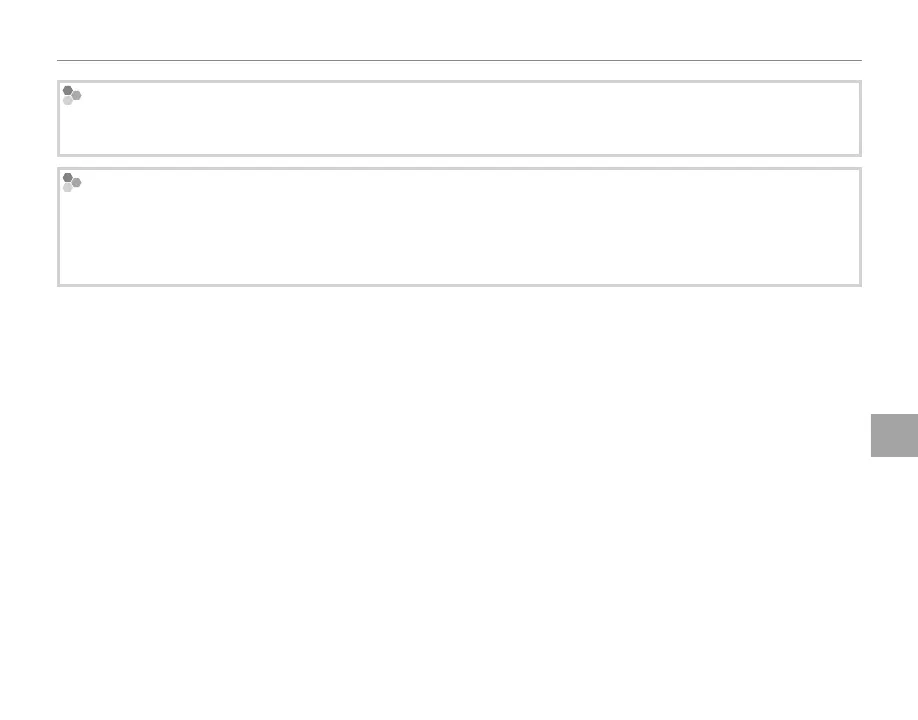59
Connections
Viewing Pictures on a Computer
Disconnecting the Camera
After con rming that the indicator lamp is out, follow the on-screen instructions to turn the camera o and
disconnect the USB cable.
Uninstalling the Supplied Software
Only uninstall the supplied software when it is no longer required or before beginning reinstallation. After quitting
the software and disconnecting the camera, open the control panel and use “Programs and Features” (Windows
7/Windows Vista) or “Add or Remove Programs” (Windows XP) to uninstall MyFinePix Studio. One or more con r-
mation dialogs may be displayed; read the contents carefully before clicking OK.
