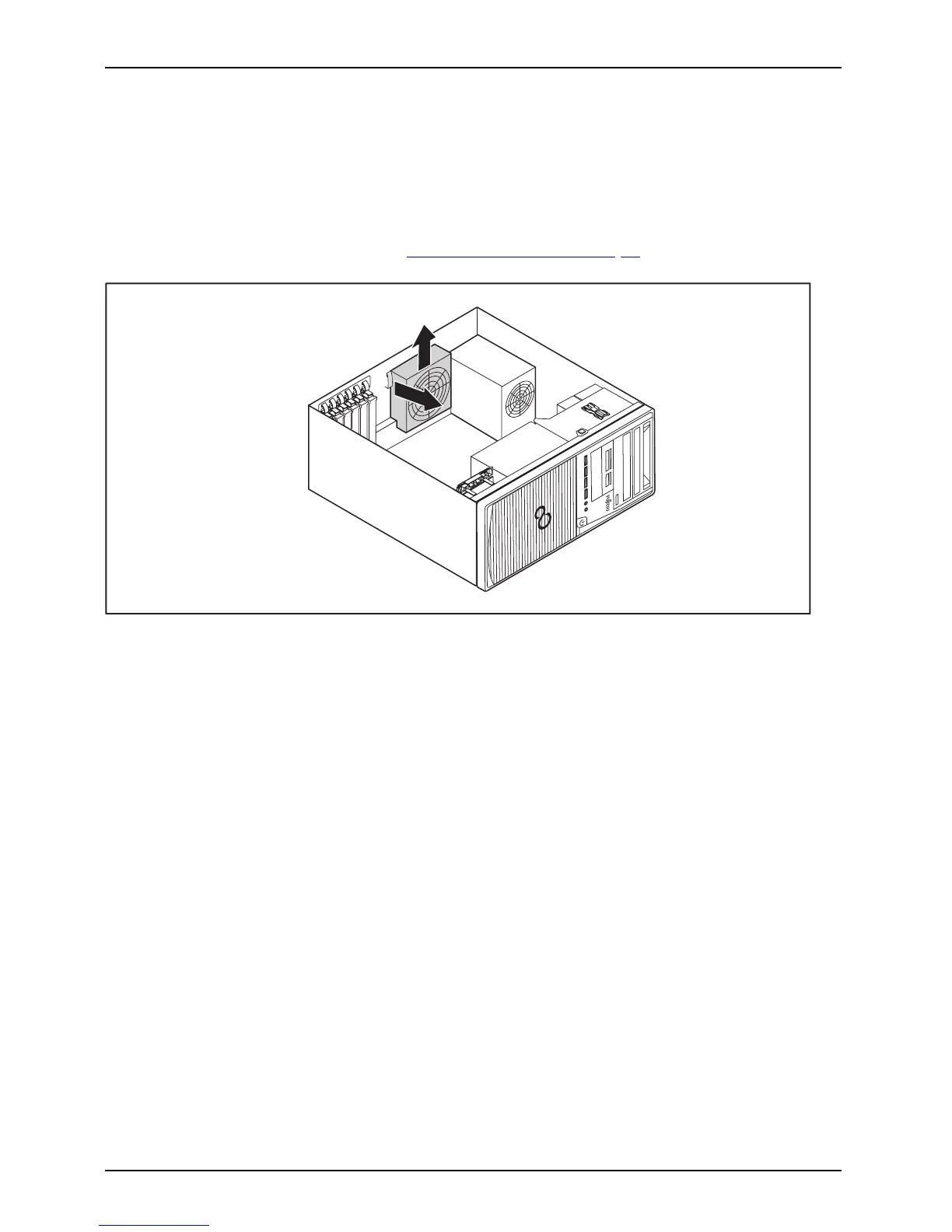System expansions
Removing and installing the rear fan
To access the rear main memory slots, you must remove the reverse fan.
Removing the rear fan
• Requirement: open the casing (see "Opening t he casing", Page 33).
► Disconnect the fan cable from the mainboard.
1
2
► Press the catch of the fan in the direction of the arrow (1) so that the fan releases from th e location.
► Remove the fan from the casing (2).
70 Fujitsu