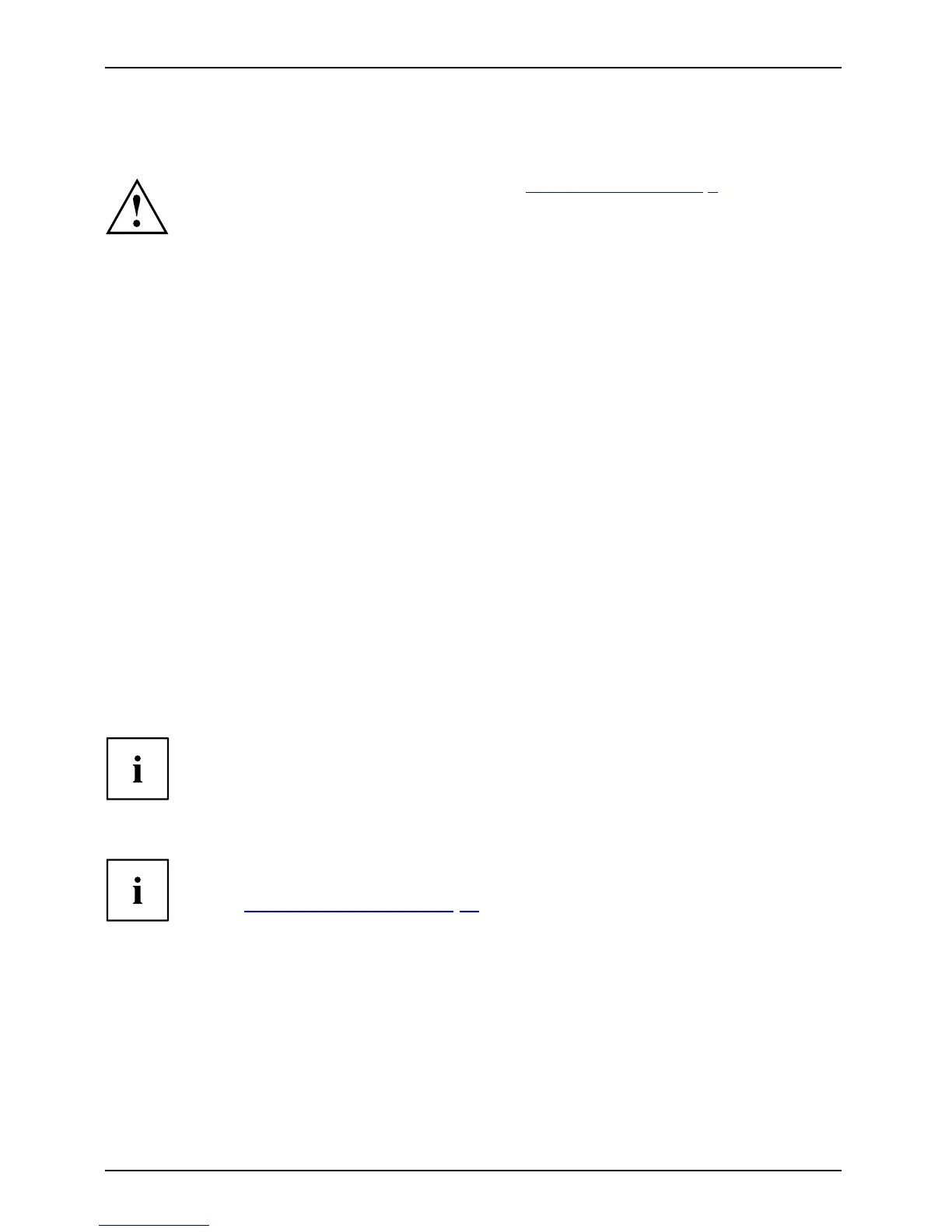Getting s tarted
Getting started
Gettingstarted
Please observe the safety information in the "Important notes", Page 9 chapter.
Unpacking and checking the delivery
It is recommended no t to throw away the original pa ckaging material! It may be
required for reshipment at some later date.
PackagingContentso f deliveryPackaging,
► Unpack all the individual p arts.
► Check th e contents of the package for any visible damage caused during transport.
► C heck whether the delivery conforms to the details in the delivery note.
► Should you discover that the delivery does not correspond to the delivery
note, notify your loca l sales outlet immediately.
Steps for initial setup
Preparingf or firstuse, overviewPreparingf or use,
Only a few steps are necessary to put your new device into operation for the first tim e:
• Select a location for device and set up device
• Connecting external devices
• Check the voltage at the mains outlet and connect the device to an electrical outlet
• Switch the device on
You will learn more about th e individual steps in the following sections.
External devices
If you have received other external devices in addition to your own device (e.g.
a printer), do not connect these until after the initial installation. T he following
sections describe how t o connect these external devices.
Drives and boards
If you have received drives or boards with your device, please do not install
them until after first-time setup. How to install drives and boards is described
in the "
System expansions", Page 33 chapter.
12 Fujitsu Technology Solutions
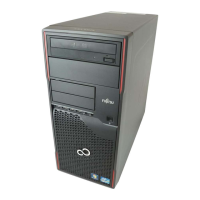