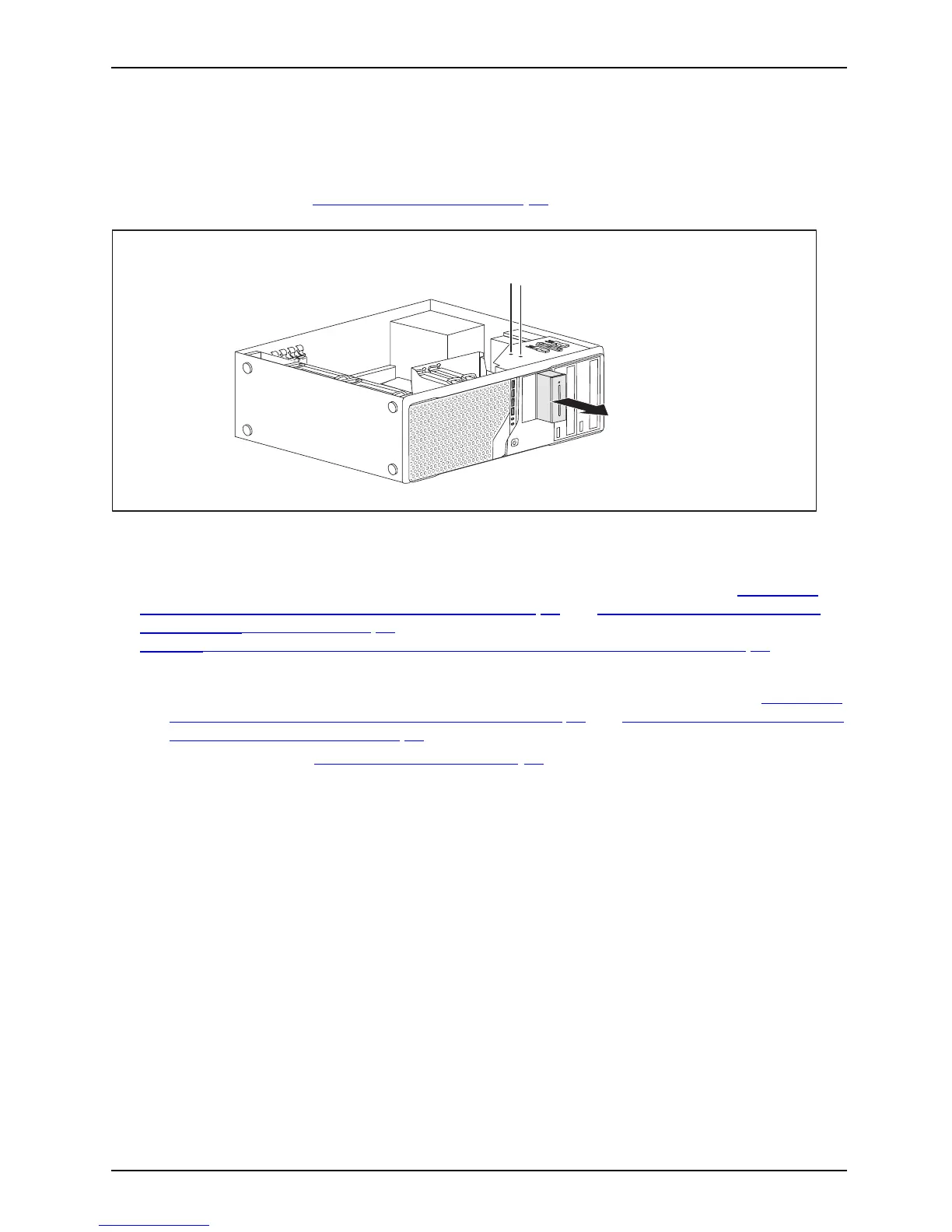System expan sio ns
Removing the module ho ld er with SmartCard reader
and/or WLAN module
► Open the casing (see "Opening the casing" , Page 35).
► Disconnect t he cables connec
ted to the module holder.
1
1
2
► Remove the screws (1).
► Slide the module holder out of the casing in the direction of the arrow (2).
► Remove t he SmartCard reader and WLAN mod ule from the module holder (see "
Removing
the Sm artCard reader from the module holder" , Page 44 and "Removing the WLAN module
from the module holder", Page 44) and install the module holder again (corresponds to
"
Installing the module h older with SmartCard reader and/or WLAN module", Page 42).
or
► Remove the SmartCard reader and WLAN module from the module holder (see "
Removing
the SmartCard reader from the module holder", Page 44 and "Removing the WLAN module
from the module holder", Page 44) and install a blind cover in the drive bay.
► Close the casing (see "
Closing the casing", Page 36).
Fujitsu Technology Solutions 43
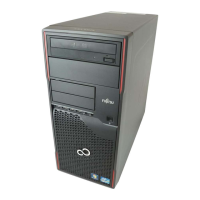